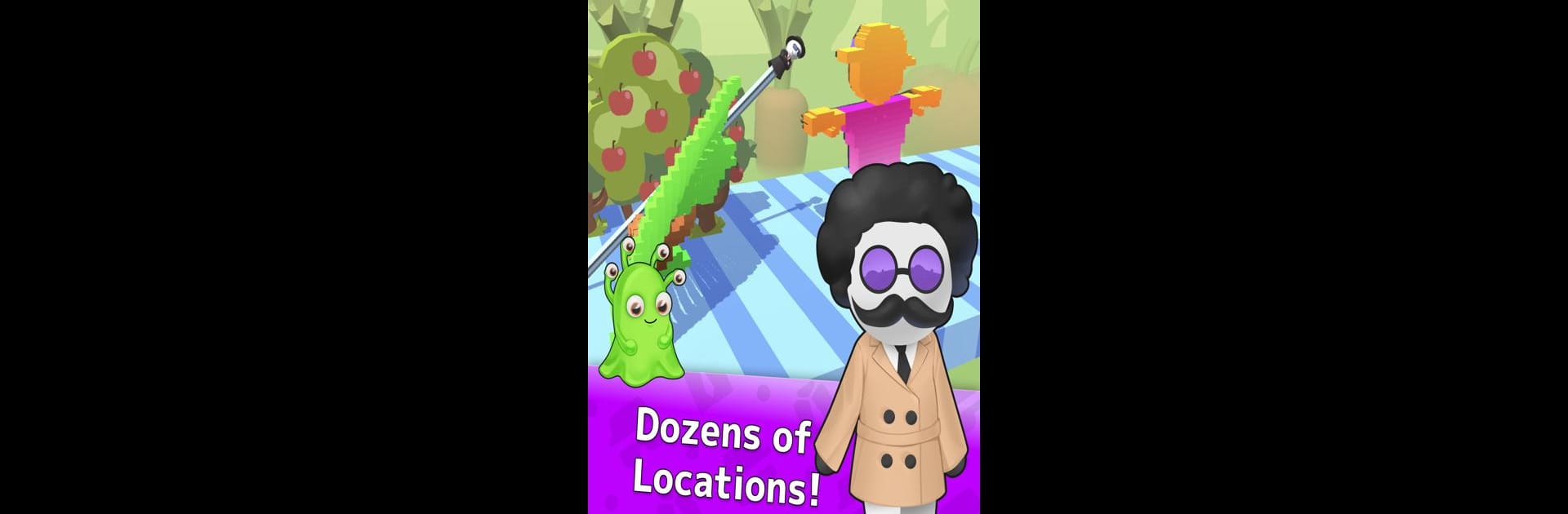Bring your A-game to Mr. Slice, the Adventure game sensation from playducky.com. Give your gameplay the much-needed boost with precise game controls, high FPS graphics, and top-tier features on your PC or Mac with BlueStacks.
About the Game
Mr. Slice, from playducky.com, is one of those games that’s all about simple fun and surprisingly satisfying action. Ever find yourself oddly relaxed by chopping things up? Here’s your chance to become the ultimate chopping champion, slicing through tons of quirky objects as you go. The little rush every time you swipe your blade through something new—yeah, that’s addictive.
Game Features
-
Oddly Satisfying Slicing
There’s just something calming about slicing through bizarre soap-like shapes. You’ll really feel the difference as each cut is paired with convincing effects and smooth animations. -
A Collection of Unique Blades
You’re not stuck with the same tool—pick from a range of blades, each bringing a bit of extra flair and maybe a surprise or two. -
Colorful Heroes at Your Side
Who knew slicing could be this quirky? Unlock and play alongside a variety of offbeat heroes, each adding a bit of personality to your chopping spree. -
Chill Sound Effects
The gentle crunch, the satisfying snap—those sounds make every slice a tiny moment of zen. -
Smooth on PC with BlueStacks
Want those crispy cuts and colors to look their best? BlueStacks brings that experience right onto your desktop, so everything feels just right. -
Simple, Addictive Gameplay
No huge learning curve here. Just tap, slice, repeat—and before you know it, you’ll be hooked. -
Ever-Changing Challenges
No two objects look quite the same, so there’s always a weird new thing waiting to be chopped.
Mr. Slice is all about that easygoing, low-stress action with just enough twists to keep your hands (and your eyes) busy.
Get ready for a buttery smooth, high-performance gaming action only on BlueStacks.