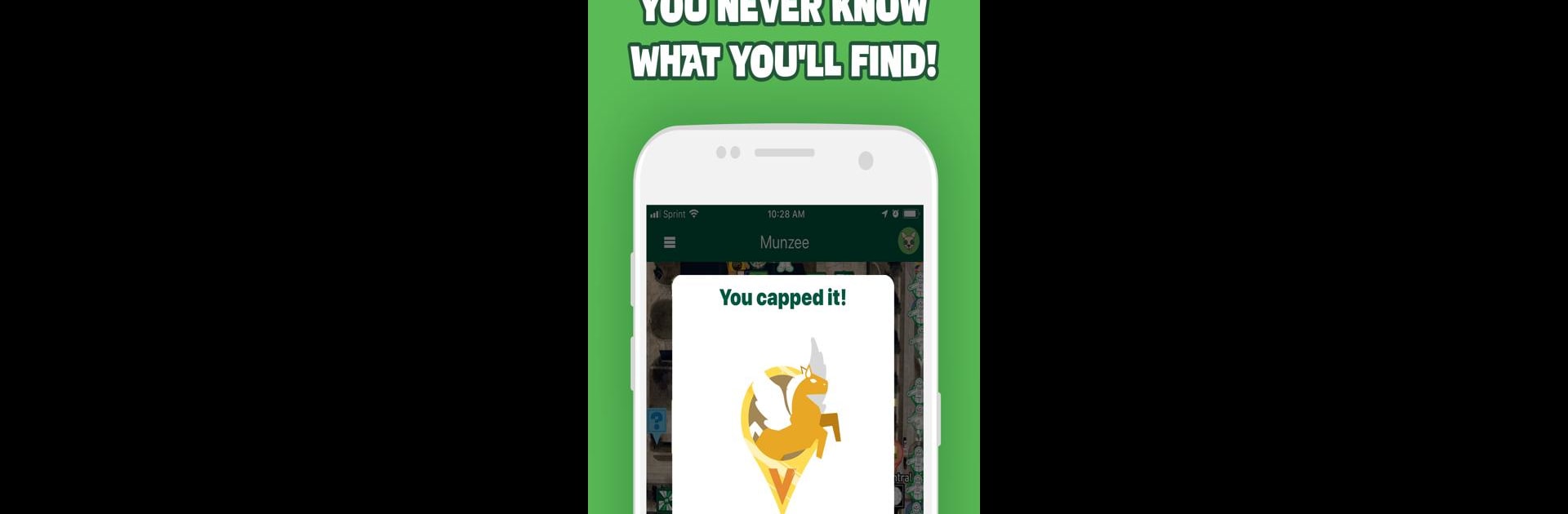From the innovators and creators at Freeze Tag Games, Munzee is another fun addition to the World of Adventure games. Go beyond your mobile screen and play it bigger and better on your PC or Mac. An immersive experience awaits you.
About the Game
Ready to take your next adventure out into the real world? Munzee by Freeze Tag Games brings you an interactive twist on scavenger hunts, blending the excitement of outdoor exploration with technology. Whether you’re chasing down QR codes on lamp posts or tracking down rare mythological creatures, Munzee has something for every type of treasure hunter.
Game Features
-
Real-World and Virtual Hunting
Search your surroundings for physical QR codes or pinpoint virtual items using your phone’s GPS—there’s a whole world waiting to be discovered down the street or across the city. -
Unique Collectibles and Badges
Snag hundreds of different Munzees and collect badges for every achievement, big or small. Think you can rack up a million points for that fancy “Millionaire’s Club” badge? Give it a shot! -
Map Building and Deployment
Don’t just find Munzees—hide your own for others to discover and watch the global map grow. The more you play, the more you add to the experience. -
Events and Social Fun
Meet up with fellow Munzee fans at player-hosted events, chat right from inside the app, and exchange stories or tips. Who says games can’t help you make friends in real life? -
Competitive Leaderboards
Score points for every discovery and see how you stack up against players worldwide. There’s always another milestone to hit or leaderboard rival to chase. -
Power-Ups, Virtual Currency & Store
Earn “Zeds” as you play, then spend them in the store on packs, boosters, or fun goodies to speed up your progress or outdo your buddies. -
Fitness Tracking Integration
Sync up with Apple Health, Google Fit, Fitbit, or Garmin. Every step you take while hunting Munzees helps track your fitness goals—making adventuring a bit healthier, too. -
Premium Membership Extras
Unlock even more neat features with a Premium Membership, getting access to handy tools and fun upgrades that set you apart. -
Multilingual Accessibility
Experience the adventure in multiple languages, including Hungarian, German, Russian, and more—perfect for exploring in your native tongue or practicing a new one. -
Photo Memories
Snap photos when you find Munzees and keep a visual memory of your journey. Who knows, maybe your best finds deserve a spot in your photo album. -
Play Bigger with BlueStacks
If you’re itching for a broader view or easier management, BlueStacks lets you take the Munzee adventure to your PC without losing any of the thrill.
Munzee is all about blending real-life discovery with game-style competition. Get out, explore, and see how many Munzees you can find—or hide—where you live!
Slay your opponents with your epic moves. Play it your way on BlueStacks and dominate the battlefield.