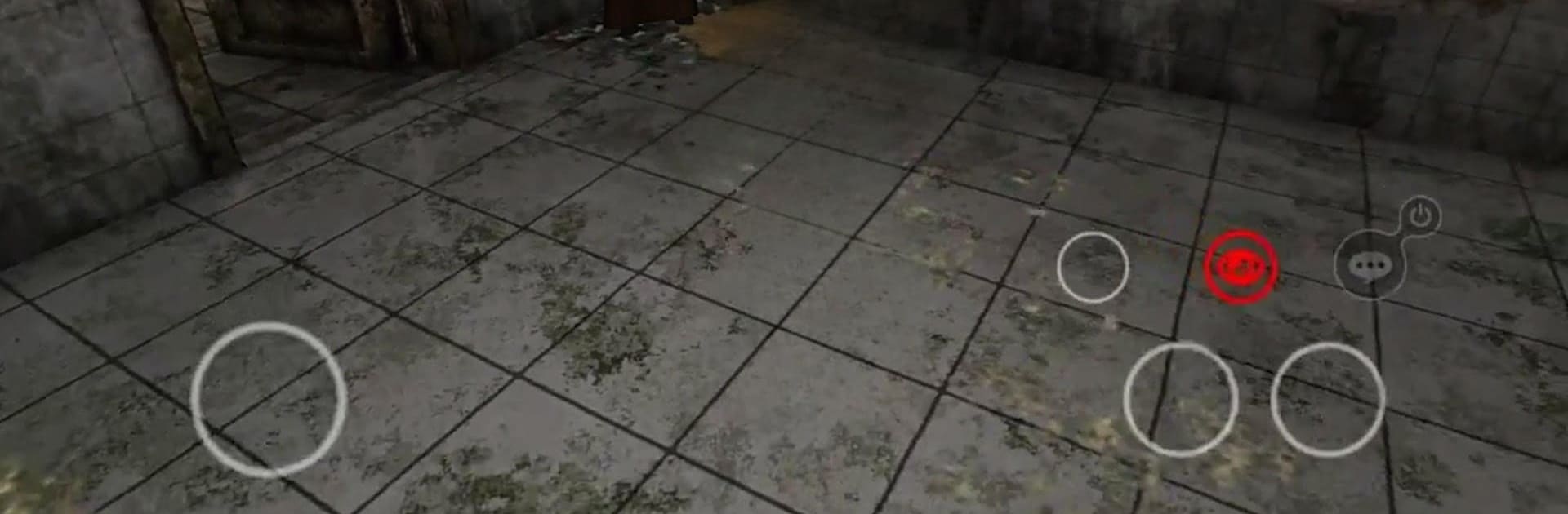Murderer Online brings the Adventure genre to life, and throws up exciting challenges for gamers. Developed by 1Games, this Android game is best experienced on BlueStacks, the World’s #1 app player for PC and Mac users.
About the Game
Ready to test your nerves? Murderer Online from 1Games drops you in a pulse-pounding cat-and-mouse chase like no other. Whether you step into the shoes of a cunning murderer or a desperate fugitive, every round is packed with suspense, strategy, and a few heart-racing twists. Find yourself holding your breath as you hide behind corners, or stalking your prey with a grin.
Game Features
-
RUMBLE MODE Showdown
Think you’ve got what it takes to be the biggest threat? Go head-to-head against other players as murderers in RUMBLE MODE, and see who earns the top spot. -
Unique Murderer Characters
Pick from more than 10 murderer options, each with their own vibe and style. Some are clever, others are downright scary—and all bring something different to the hunt. -
Intense Escape Mechanics
As a fugitive, crawling under obstacles or leaping over walls could save your life. Use the environment and your movement skills to stay a step ahead. -
View-Jacking Sneak Peeks
Ever wanted to see through the eyes of the hunter? Use the view-jacking feature to catch a glimpse of where your opponent is (or what they’re planning). -
Temporary Transparency
There’s a handy transparency mode that lets you disappear from sight for a hot second—perfect when that murderous gaze is closing in. -
Heartbeat Danger Indicator
Don’t just rely on sight—watch your heart color. The more it turns red, the closer the murderer is. Simple, but nerve-wracking. -
Upgrade as You Play
Score takedowns, rack up points, and upgrade your murderer’s abilities. The more you play, the deadlier (or sneakier) you become. -
Immersive Audio
Grab your headphones—seriously—because a pounding heartbeat is the best warning you’ll get before all hell breaks loose.
Playing Murderer Online on BlueStacks? That’s when the chills really hit, with crisp visuals and all those intense, suspenseful moments sharpened on a bigger screen.
Make your gaming sessions memorable with precise controls that give you an edge in close combats and visuals that pop up, bringing every character to life.