Normal Me and Abnormal Friends brings the Adventure genre to life, and throws up exciting challenges for gamers. Developed by Entabridge Co., Ltd., this Android game is best experienced on BlueStacks, the World’s #1 app player for PC and Mac users.
About the Game
Normal Me and Abnormal Friends is a quirky, choice-driven Adventure from Entabridge Co., Ltd. where an ordinary transfer student stumbles into the strangest club on campus. Your job? Help a Demon and a Witch figure out everyday human life well enough to graduate high school. It’s a visual novel you can finish in roughly a couple of hours, packed with branching paths, sharp banter, and plenty of “wait, did that just happen?” moments.
Game Features
- A very odd school club: Join Hajime Mitsuhashi, a painfully average 11th grader, as he’s roped into tutoring two supernatural seniors on how to survive homeroom, exams, and, you know, society.
- Choices that actually matter: Dialogue decisions steer the story toward different outcomes. There’s a handy list of endings and quick jumps so you can chase down all the routes without replaying everything from scratch.
- Short, binge-worthy story: Designed to be finished in about two hours—great for a single sitting or a few quick sessions when you’ve got time to spare.
- Phone-first presentation: Clean, chat-style scenes and a layout built for easy reading on mobile make the story flow like a conversation.
- Auto-save convenience: Step away anytime and pick up right where you left off—no stress, no lost progress.
- Meet the chaos crew: Hajime (the reluctant helper), Isamu Onitsuka (the loud, lovable Demon who’s terrible at studying), Mari Shinjo (the sharp-tongued Witch with a soft side), and Inori Shiraha (the strict Student Council president keeping them in check).
- Free with minimal interruptions: The full story is available at no cost, with light ads that don’t get in the way.
- Play your way: Enjoy it on your phone—or run it on your PC with BlueStacks if you prefer a bigger screen.
Make your gaming sessions memorable with precise controls that give you an edge in close combats and visuals that pop up, bringing every character to life.

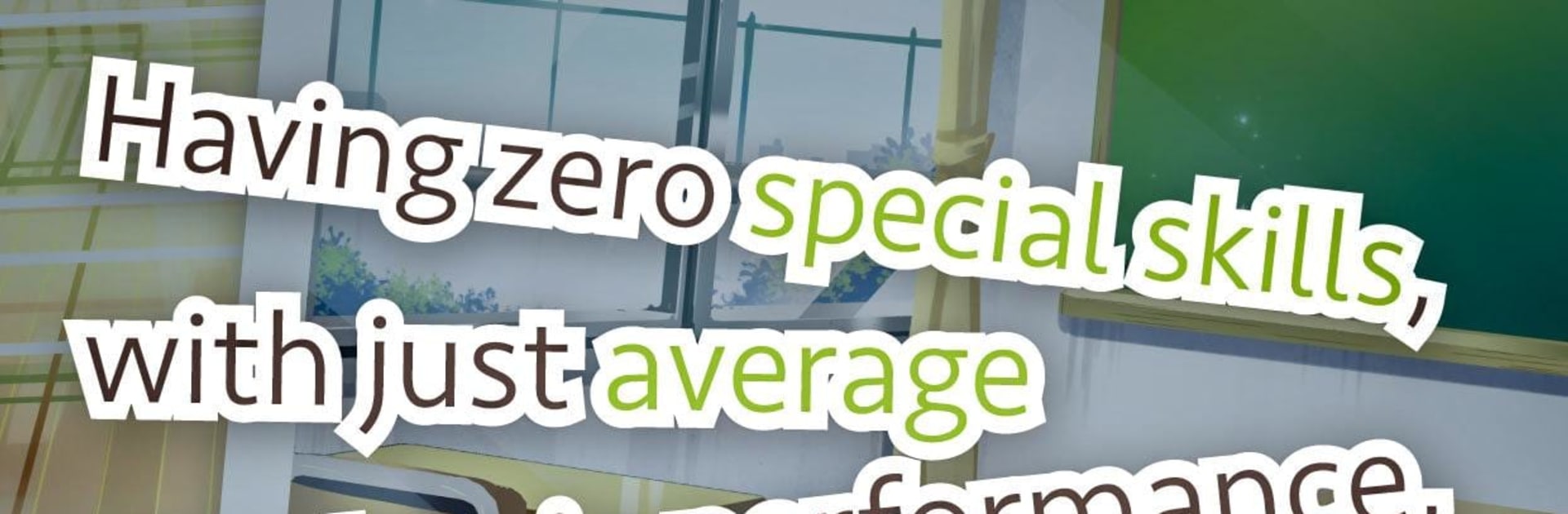







![Mysterious Forum and 7 Rumors [Visual Novel]](https://cdn-www.bluestacks.com/bs-images/14943a703169f235f5194169fd735d56-101x101.png)


