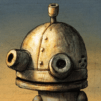How about enjoying some quality archaeology time alongside Lewis Deacon? His help has been requested by a certain institute, and now he is on his way to explore the site and learn about the stories engraved on rocks and other elements. Guess just what he learned about it so far: though the inscriptions might not be precise yet, there are incidents regarding aliens who visited the Earth a long time ago. Curious yet? Play Relic Seeker: Hypogeum on PC and Mac with BlueStacks and try to get as close as you can from the truth at this thrilling 3D puzzle adventure in which you can freely navigate through various spaces. Solve the puzzles by using your wits and try to unveil the mysteries that are set upon your face, by reading intriguing inscriptions in this breathtaking journey to the distant past, in which anything can happen. Download Relic Seeker: Hypogeum on PC with BlueStacks and try your archaeological knowledge and interest by going right to the point of one of the biggest mysteries for human kind: the existence and previous visitation of aliens in our planet.
Play on PC with BlueStacks or from our cloud
- Overview
- Game Features
- How to Play
Page Modified On: December 07, 2020
Play Relic Seeker: Hypogeum on PC or Mac
Game Features
Game controls
- Tap Spots
- Other Moves
Enhancements
- Macros
- Multi Instance
- Multi Instance Sync
- Script
- Game controls
- Enhancements

Macros

Multi Instance

Multi Instance Sync

Script
How to Download and Play Relic Seeker: Hypogeum on PC or Mac
Download and install BlueStacks on your PC or Mac
Complete Google sign-in to access the Play Store, or do it later
Look for Relic Seeker: Hypogeum in the search bar at the top right corner
Click to install Relic Seeker: Hypogeum from the search results
Complete Google sign-in (if you skipped step 2) to install Relic Seeker: Hypogeum
Click the Relic Seeker: Hypogeum icon on the home screen to start playing

Wait up! We are not saying that your gaming skills are lousy. Absolutely not! All we are saying is that, sometimes, some titles put you in a situation in which it really gets hard for you to take full control of your actions, like, for example, playing on the small touchscreen of your smartphone, with those clumsy commands and expensive data plans. Luckily, those days are gone, and you are about to face a gaming revolution like no other! Why is that? Because the new and improved BlueStacks is here to stay. And when the most powerful and fastest gaming engine gets to the scene, well, ladies and gentlemen, things simply get way better, as you are about to see. Download Relic Seeker: Hypogeum on Windows 7, 8, 10 with BlueStacks and take your entire gaming to a whole other level, by relying on the amazing features only such an incredible engine can offer. Plus, playing on the big screen of your PC, with the mouse, the keyboard and a much faster and stable internet connection to help you out will always be a considerable advantage, don’t you agree?
Minimum System Requirements
With BlueStacks 5, you can get started on a PC that fulfills the following requirements.
Operating System
Microsoft Windows 7 or above, macOS 11 (Big Sur) or above
Processor
Intel, AMD or Apple Silicon Processor
RAM
at least 4GB
HDD
10GB Free Disk Space
* You must be an Administrator on your PC. Up to date graphics drivers from Microsoft or the chipset vendor.
Relic Seeker: Hypogeum - FAQs
- How to play Relic Seeker: Hypogeum on Windows PC & Mac?
Play Relic Seeker: Hypogeum on your PC or Mac by following these simple steps.
- Click on 'Play Relic Seeker: Hypogeum on PC’ to download BlueStacks
- Install it and log-in to Google Play Store
- Launch and play the game.
- Why is BlueStacks the fastest and safest platform to play games on PC?
BlueStacks respects your privacy and is always safe and secure to use. It does not carry any malware, spyware, or any sort of additional software that could harm your PC.
It is engineered to optimize speed and performance for a seamless gaming experience.
- What are Relic Seeker: Hypogeum PC requirements?
Minimum requirement to run Relic Seeker: Hypogeum on your PC
- OS: Microsoft Windows 7 or above MacOS 11 (Big Sur) or above
- Processor: Intel, AMD or Apple Silicon Processor
- RAM: Your PC must have at least 4GB of RAM. (Note that having 4GB or more disk space is not a substitute for RAM)
- HDD: 10GB Free Disk Space.
- You must be an Administrator on your PC.