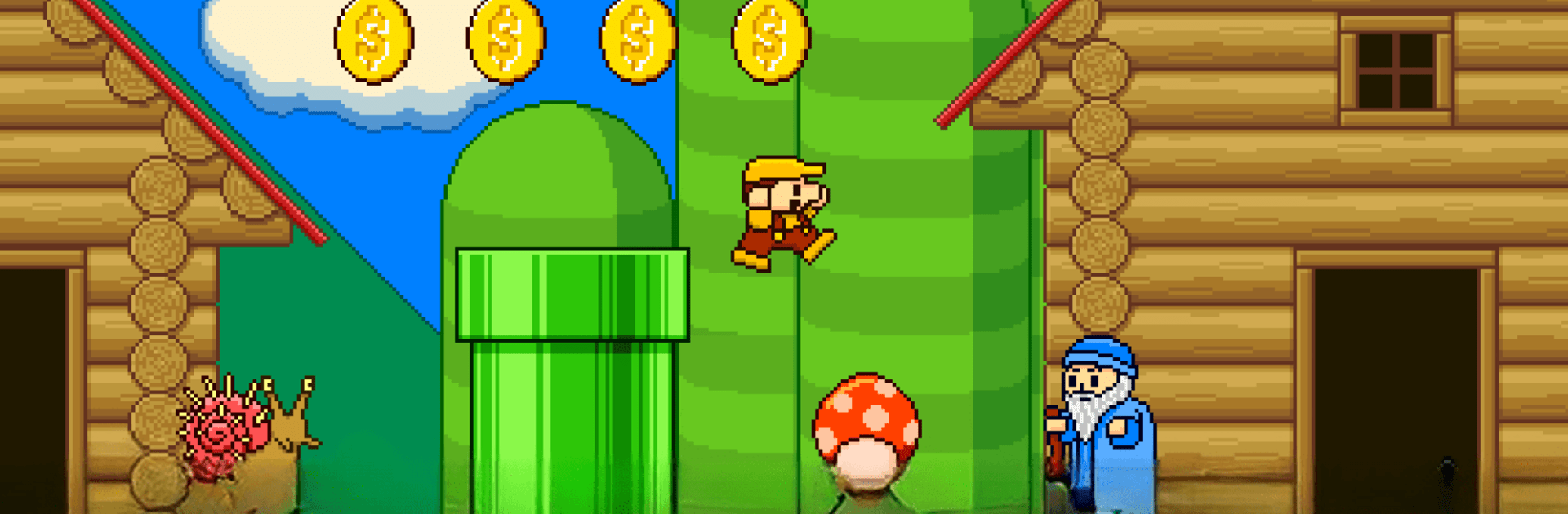Explore a whole new adventure with Retro World, a Adventure game created by cmyksoft. Experience great gameplay with BlueStacks, the most popular gaming platform to play Android games on your PC or Mac.
About the Game
Ready to hop back into a world that feels straight out of the ’90s? Retro World from cmyksoft takes you on a nostalgic adventure packed with pixel art, quirky characters, and all kinds of quirky quests. Whether you’re a longtime fan of old-school console games or just looking for something fresh and packed with secrets, this one’s got plenty to keep you curious and busy.
Game Features
-
Nine Worlds, Loads to Discover
Explore nine story-driven worlds—plus a couple of secret ones tucked away for the adventurous. Each area is bursting with its own unique feel and surprises. -
Tons of Places to Explore
With over 200 game locations, there’s always somewhere new to poke around. Found something weird? You can always backtrack to earlier stages and uncover surprises you missed. -
Retro Pixel Graphics
If colorful, handmade pixel art makes you smile, you’ll feel right at home. There’s a real old-school vibe from the visuals alone. -
Chiptune-Infused Music
That classic 8-bit soundtrack? Yup, it’s there and it’s catchy—perfect background music for puzzle-solving and monster-smashing. -
Simple Controls
Just four buttons: left, right, jump, and action. That’s it. Easy to pick up, but don’t let that fool you—there are hints and secrets everywhere. -
Inventory and Weapons
Collect a bunch of unique items and try out five types of weapons while you play. Keep an eye out for magic items, too—they’ll boost your skills. -
Puzzles and Secrets Galore
The worlds are filled with puzzles to crack and plenty of hidden places. You never know what you’ll stumble on next. -
Funky Characters
Chat up a bunch of oddball personas, each one with their own personality. Trust us, some give out pretty useful info. -
Keep Track of Your Quests
All your current tasks go in a handy in-game diary, so it’s easy to remember what you’re working on. -
Save Points and Return Visits
Stumble onto special spots where you can save—you’ll want to, since there’s a lot to uncover. Play on BlueStacks if you want that throwback console feel on a bigger screen.
Get ready for a buttery smooth, high-performance gaming action only on BlueStacks.