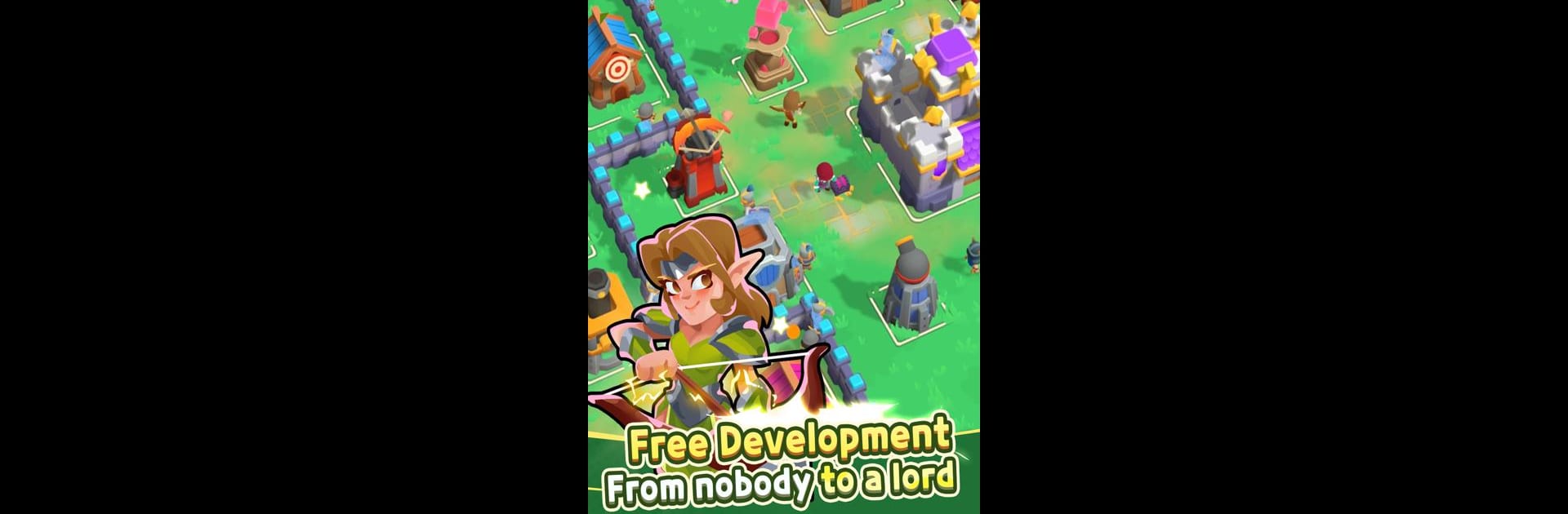From the innovators and creators at Seikami, Rumble Defense is another fun addition to the World of Adventure games. Go beyond your mobile screen and play it bigger and better on your PC or Mac. An immersive experience awaits you.
About the Game
Rumble Defense drops you right into the middle of an adventure where the stakes just keep getting higher. It’s not just building towers and hoping for the best—you’ll be calling the shots on everything from your resources to how your team grows. If tactical defense games are your thing, or you just like outsmarting waves of enemies, there’s plenty here to keep you on your toes. Each run is a challenge, and the thrill of figuring out the best way to survive the next night never really goes away.
Game Features
-
Defend Through Day and Night: Set up your defenses while the sun’s out, then hunker down for some truly wild enemy assaults after dark. Every day feels like a fresh battle to get ready for.
-
Upgrade Everything: Heroes, troops, towers—if it fights or protects, you can make it stronger. Boost things like strength, range, or go hunting for special abilities that’ll tip the balance in your favor.
-
Resource Strategy: Got a knack for juggling upgrades and repairs? You’ll need it. Whether you save up for that big tower or pour resources into hero gear, every decision can change the course of battle.
-
Unlock Legendary Stuff: Find hidden heroes and rare gear as you play. Some of these unlocks really shake up how you approach tough waves, so they’re worth the extra effort.
-
Explore New Worlds: Defend one land, then pack your bags and brace yourself for the next. Each world brings in different layouts and surprises, keeping things fresh beyond the first map.
-
Dynamic, Fast-Paced Action: It’s not just about watching things unfold—there’s a lot of running, building, and hands-on action. That blend between role-playing and tower defense makes every session exciting.
Playing Rumble Defense with BlueStacks? Expect smoother controls and a slicker experience while you strategize.
Make your gaming sessions memorable with precise controls that give you an edge in close combats and visuals that pop up, bringing every character to life.