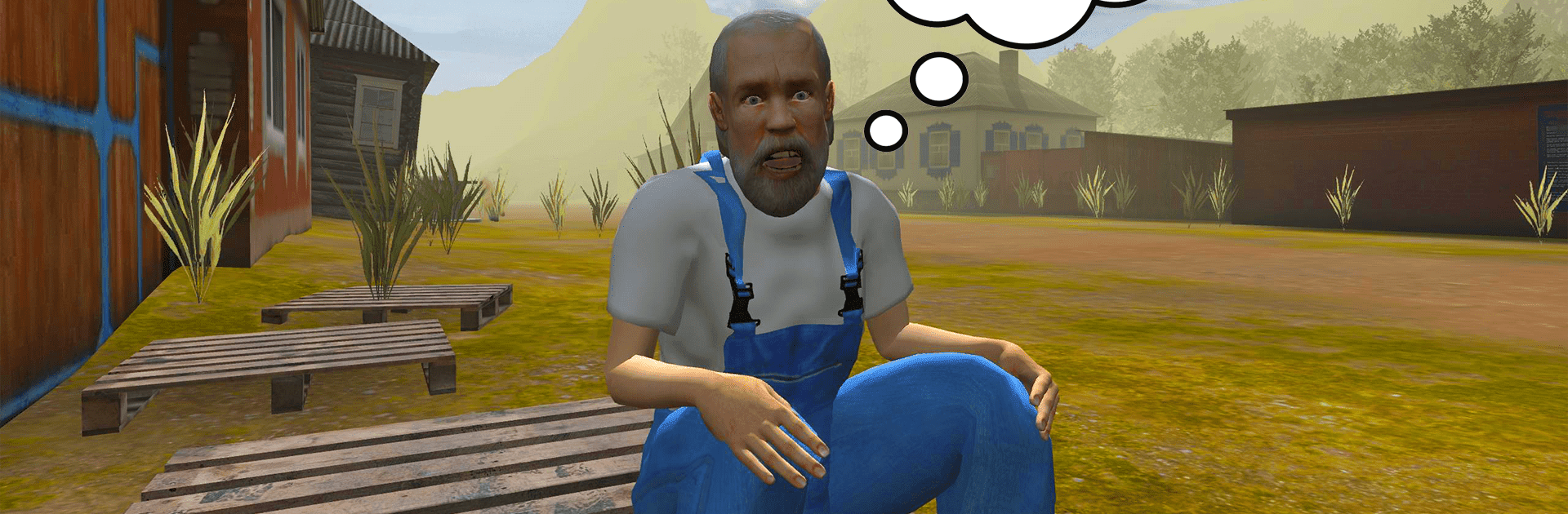Explore a whole new adventure with Schoolboy Escape 2: Village, a Adventure game created by D one Games. Experience great gameplay with BlueStacks, the most popular gaming platform to play Android games on your PC or Mac.
About the Game
Schoolboy Escape 2: Village throws you right into the comically tricky life of a kid stuck at his grandparents’ house while everyone else is off having a blast. Instead of lazy summer days, you’re dodging chores, plotting escapes, and dealing with suspicious glances from Grandma and Grandpa. If you’ve ever wanted to turn everyday sneakiness into a full-blown adventure, this is your chance to go for it—just keep your head down and your wits about you, because escaping from this village isn’t going to be a stroll in the park.
Game Features
-
Stealthy Hide-and-Seek:
Tiptoe past Grandma, vanish behind the henhouse, or sneak out through the garden—every move matters. Think quick and use quiet corners to stay out of sight. -
Smart and Nosy Neighbors:
The folks in this village don’t miss a trick. From stern grandparents to eagle-eyed villagers, you’ll need to outsmart a whole cast of characters who always seem a step behind—or right behind you. -
Tricky Puzzles and Hidden Stuff:
Whether it’s unlocking an old shed or figuring out a secret path, you’ll face a bunch of creative puzzles. Be ready to search for hidden objects and put two and two together under pressure. -
Handy Crafting and Inventory:
Find random items lying around and put them to clever use. Build tools, combine gadgets, and stash things away for that one perfect chance to slip out. -
Chilling Adventure Vibes:
The calm village atmosphere can turn creepy when shadows fall or something creaks. You’ll need a steady nerve for those tense moments as you sneak through the unknown. -
Immersive First-Person 3D:
See everything from your schoolboy’s perspective—peek around doors, scan dark corners, and stay sharp. Every detail helps when you’re planning your next move.
Playing on BlueStacks adds a touch of extra smoothness—you might notice the controls just feel right for outwitting grandparents and darting across the village.
Get ready for a buttery smooth, high-performance gaming action only on BlueStacks.