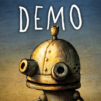Samorost 3 Demo is an Adventure game developed by Amanita Design. BlueStacks app player is the best platform to play this Android game on your PC or Mac for an immersive gaming experience.
It’s time to go on an out-of-this-world journey with the space gnome in Samorost 3 Demo! With the power of a magic flute, you’ll travel across the cosmos and explore nine unique, colorful and alien worlds.
But that’s not all, this free demo lets you guide the space gnome through the entire first planet, giving you a taste of the adventures that await you. Make sure you’re logged in to your Google Play Games account so you can transfer your progress into the full game when you’re ready to continue your journey.
You’ll be blown away by the beautiful artwork, sound and music that bring each planet to life. And the challenges, creatures and surprises that you encounter along the way will keep you on your toes.
So, get ready to immerse yourself in the magical world of Samorost 3, where every planet is a new adventure waiting to be discovered. Start with the free demo and see where your curiosity takes you!
Download Samorost 3 Demo on PC with BlueStacks and let your imagination take you to new worlds.