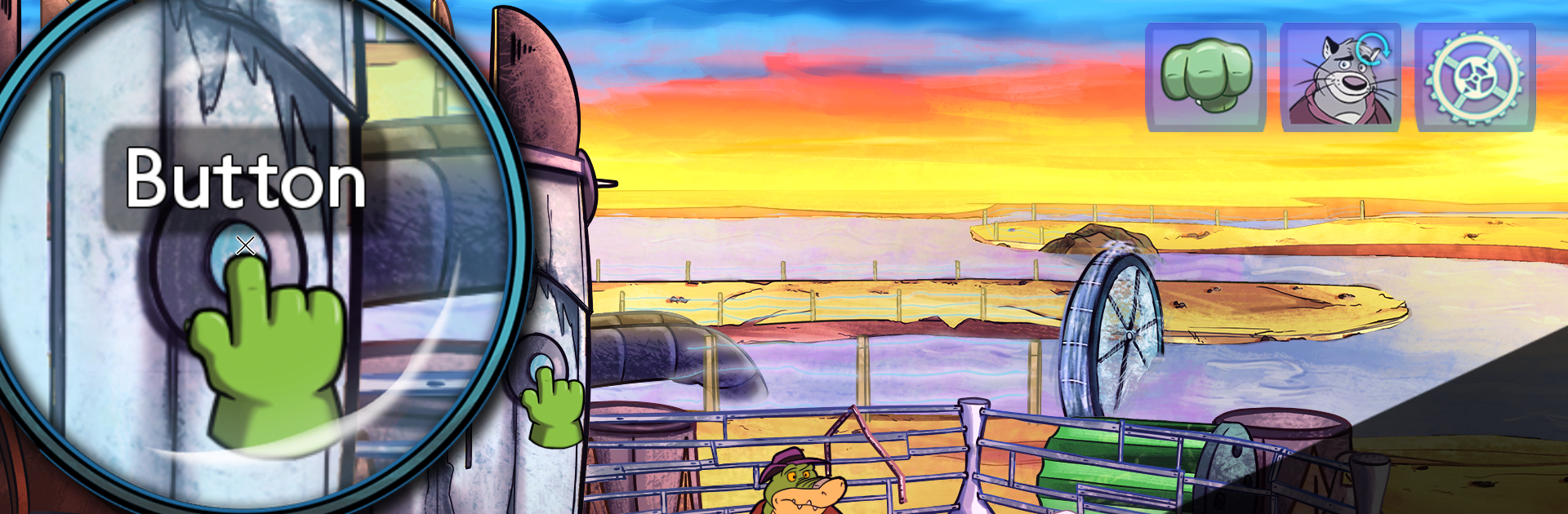BROK the InvestiGator brings the Adventure genre to life, and throws up exciting challenges for gamers. Developed by Breton Fabrice, this Android game is best experienced on BlueStacks, the World’s #1 app player for PC and Mac users.
About the Game
BROK the InvestiGator is an Adventure from Breton Fabrice that blends classic point‑and‑click sleuthing with crunchy beat ’em up action. You’re Brok, a down‑on‑his‑luck private eye and ex‑boxer trying to protect his family and untangle a case that keeps getting uglier in a smog‑choked, animal‑run future. Think clues, choices, and consequences—plus the option to settle an argument with your fists when talking fails.
Game Features
- Brains or brawn
-
Inspect scenes, piece together evidence, and solve puzzles—or switch to combat to punch through obstacles and enemies when subtlety isn’t cutting it.
-
Choices that matter
-
Your decisions shape scenes, relationships, and outcomes, leading to several distinct endings worth chasing.
-
Two perspectives, one mystery
-
Swap between Brok and Graff on the fly to access different skills, viewpoints, and story beats.
-
RPG‑style growth
-
Earn experience, learn new moves, and take on hefty bosses without losing the detective vibe.
-
Play your way
-
Prefer pure pointing and clicking? Use the relaxed mode to skip fights. In‑game hints help when a puzzle won’t budge.
-
Substantial story
-
Expect roughly 15–20 hours for a first run, with plenty of reasons to revisit choices.
-
Fully voiced cast
-
A sprawling script brought to life with complete voice acting, plus text available in multiple languages.
-
Built for touch and controllers
-
Smooth touch controls, support for most Bluetooth gamepads, and local co‑op for up to four players when you want to tag in friends.
-
Thoughtful accessibility
-
Designed so blind or visually impaired players can enjoy the whole thing: quality text‑to‑speech, audio descriptions, adapted puzzles, positional audio, repeatable instructions, and options for larger fonts and higher contrast. You can open the accessibility menu from the title screen with a two‑finger press. Voice guidance is in English.
-
Offline friendly
-
Once installed, you don’t need a connection to keep playing.
-
Flexible pricing
-
Chapter 1 is free to try; grab more chapters individually or unlock the full six‑chapter set with a one‑time premium option.
-
PC comfort if you want it
- Prefer a bigger screen and mouse/keyboard controls? BROK the InvestiGator also plays nicely on BlueStacks.
Get ready for a buttery smooth, high-performance gaming action only on BlueStacks.