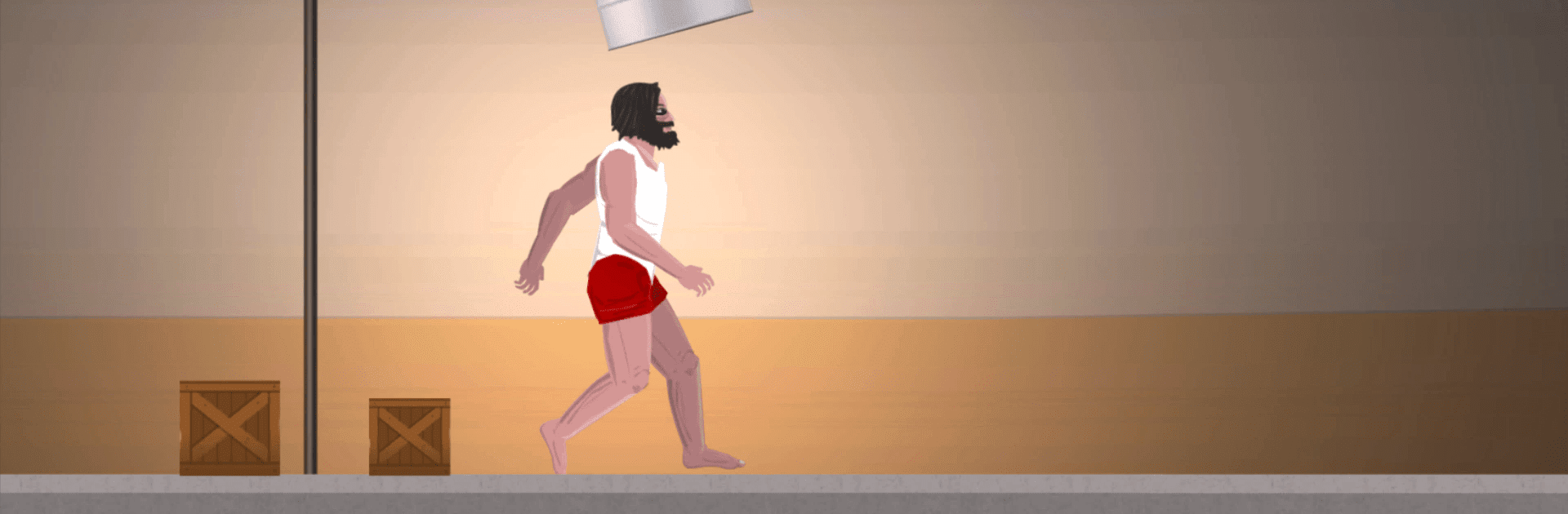Step into the World of Short Life, a thrilling Adventure game from the house of Gametornado. Play this Android game on BlueStacks App Player and experience immersive gaming on PC or Mac.
About the Game
Prepare yourself for a wild ride with Short Life, an offbeat adventure full of unexpected laughs—and a surprising amount of peril. Brought to you by Gametornado, this quirky platformer puts you in charge of a hapless hero whose one job is to make it to the end of each level with all his limbs still attached. It might sound simple, but between the flying darts, exploding mines, and a host of bizarre traps, keeping your hero in one piece is easier said than done.
Game Features
-
Uniquely Hazardous Levels
Each of the 60 free-to-play levels is loaded with creative obstacles, from spiked pits to swinging axes (and a few things you might just have to see to believe). Survive them all—if you can! -
Choose Your Controls
Not a fan of virtual joysticks? You can switch between joystick and classic button controls, so you can play your way. -
Rag-Doll Physics & Gore
Short Life isn’t shy about showing what happens if you get careless—lose a leg, watch your character turn into confetti, or see what happens when you forget to duck under a flying saw. The rag-doll physics keep every blunder entertaining. -
Unlockable Heroes
As you grab stars throughout your misadventures, you’ll unlock a handful of new characters to test out. Each run feels a little different depending on who you pick. -
Build Your Own Levels
Besides dodging traps in the main game, you can jump into the level editor to make your own wild obstacle courses—and share the pain with others. -
Sharp Reflexes Required
Timing is everything. Whether you’re jumping over bombs or squeezing under spikes, the game loves rewarding quick reflexes—and punishing hesitation. -
Comedy Meets Challenge
There’s a twisted sense of humor throughout, so don’t be surprised if you find yourself cracking up at even your most embarrassing fails.
And if you want your rag-doll antics on a bigger screen, playing Short Life with BlueStacks gives you a new perspective—and maybe a better shot at keeping your hero in one piece.
Get ready for a buttery smooth, high-performance gaming action only on BlueStacks.