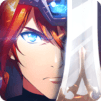In SMITE Blitz you call forth the greatest figures from mythology to wage war in the Battleground of the Gods. More than 60 Gods are prepared to do your bidding in the ultimate struggle for dominance! Travel the world in your quest to protect the realms of the Gods from invasion by dark forces. The enemy is ruthless and never ending, test your tactical skills by assembling a team of powerful Gods to fight off the encroaching hordes. Use the innovative Sidekick system to combine Gods and earn awesome buffs. Conquer other players in four thrilling PvP Modes. Strike down all challengers in thrilling duels. Devise a brilliant strategy and take the Global Rankings by storm. Ally with your friends to unlock special events and quests. Complete the brutal challenges to reap amazing rewards and strengthen your team.
Play on PC with BlueStacks or from our cloud
- Overview
- Game Features
- How to Play
Page Modified On: December 07, 2020
Play SMITE Blitz on PC or Mac
Game Features
Game controls
- Tap Spots
- Other Moves
Enhancements
- Macros
- Multi Instance
- Multi Instance Sync
- Script
- Game controls
- Enhancements

Macros

Multi Instance

Multi Instance Sync

Script
How to Download and Play SMITE Blitz on PC or Mac
Download and install BlueStacks on your PC or Mac
Complete Google sign-in to access the Play Store, or do it later
Look for SMITE Blitz in the search bar at the top right corner
Click to install SMITE Blitz from the search results
Complete Google sign-in (if you skipped step 2) to install SMITE Blitz
Click the SMITE Blitz icon on the home screen to start playing

Take advantage of the power of your PC and play SMITE Blitz with BlueStacks. Experience the jaw-dropping visual effects in full screen at true HD resolutions – you’ll never want to game on a tiny mobile screen again. Don’t settle for clumsy touch controls. Power through battles and flawlessly execute your winning strategy with the Advanced Keymapping feature. Create and customize the perfect button layout for maximum comfort. Unleash perfect combos every time with the innovative Key Sequence feature that lets you assign a string of inputs to a single button press. Interrupting phone calls, bothersome message notifications, and annoying low battery warnings are a thing of the past when you play on BlueStacks on PC. Enjoy pure, uninterrupted gaming and free yourself from the limits of mobile device hardware.
Minimum System Requirements
With BlueStacks 5, you can get started on a PC that fulfills the following requirements.
Operating System
Microsoft Windows 7 or above, macOS 11 (Big Sur) or above
Processor
Intel, AMD or Apple Silicon Processor
RAM
at least 4GB
HDD
10GB Free Disk Space
* You must be an Administrator on your PC. Up to date graphics drivers from Microsoft or the chipset vendor.
Browse More by Hi-Rez Studios, Inc.
Browse All GamesSimilar Games
SMITE Blitz - FAQs
- How to play SMITE Blitz on Windows PC & Mac?
Play SMITE Blitz on your PC or Mac by following these simple steps.
- Click on 'Play SMITE Blitz on PC’ to download BlueStacks
- Install it and log-in to Google Play Store
- Launch and play the game.
- Why is BlueStacks the fastest and safest platform to play games on PC?
BlueStacks respects your privacy and is always safe and secure to use. It does not carry any malware, spyware, or any sort of additional software that could harm your PC.
It is engineered to optimize speed and performance for a seamless gaming experience.
- What are SMITE Blitz PC requirements?
Minimum requirement to run SMITE Blitz on your PC
- OS: Microsoft Windows 7 or above MacOS 11 (Big Sur) or above
- Processor: Intel, AMD or Apple Silicon Processor
- RAM: Your PC must have at least 4GB of RAM. (Note that having 4GB or more disk space is not a substitute for RAM)
- HDD: 10GB Free Disk Space.
- You must be an Administrator on your PC.