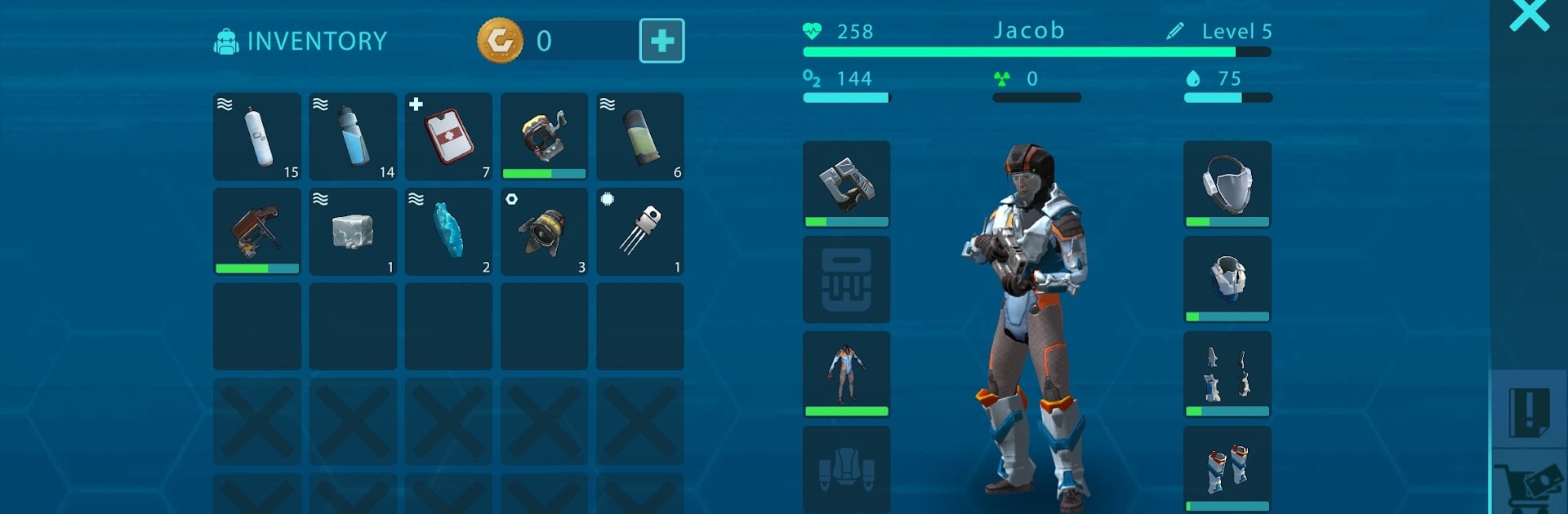Space Stars: RPG Survival Game brings the Adventure genre to life, and throws up exciting challenges for gamers. Developed by Gem Jam, this Android game is best experienced on BlueStacks, the World’s #1 app player for PC and Mac users.
About the Game
Get ready to lose yourself in the deep unknown with Space Stars: RPG Survival Game from Gem Jam. This is an adventure that tosses you into the fallout of a cosmic disaster—you’re stuck somewhere far across the universe, and if you want to make it out in one piece, you’ll need to get creative (and maybe a bit lucky). Expect close calls, strange planets, and a constant hunt for resources, all with that irresistible “just one more run” vibe.
Game Features
-
Explore Far-Flung Galaxies
Roam across beautifully crafted space environments, each filled with mysterious worlds, cosmic anomalies, and unexpected dangers hiding behind every star. It’s open world, so you chart the course. -
Rebuild and Upgrade Your Spaceship
Wrecked hull, failing systems, weapons offline—you’ll need to gather materials, patch things up, and upgrade your only safe haven in the cosmos. Every improvement helps you survive a little longer. -
Resource Management
Hunting for oxygen, repairing tech, or just trying to find something edible? Scrape together rare minerals, forgotten tech, and even alien relics from asteroids and abandoned stations. Every resource feels hard-earned. -
Shape Your Survivor
Customize your character’s skills to match your playstyle: engineer, fighter, or ambitious scavenger. The better you adapt, the further you’ll get in this ever-evolving universe. -
Epic Space Battles
Star pirates, rogue AI, or other desperate survivors—you’ll have to fight your way out of trouble more than once. Gather unique weapons and tactical upgrades to even the odds when things get messy. -
Compelling Storyline
There’s a mystery at the heart of your predicament. Meet other survivors, dig up old alien tech, and piece together why you ended up on the edge of nowhere. Every encounter pushes the story forward. -
Top-Notch Visuals and Sound
The universe looks gorgeous and sounds even better, with attention to detail that brings nebulae and planetary ruins to life. That chilling silence of deep space? You’ll know exactly what it feels like.
Running Space Stars: RPG Survival Game on BlueStacks? Even more reason to get cozy and settle in for the long haul.
Ready to top the leaderboard? We bet you do. Let precise controls and sharp visuals optimized on BlueStacks lead you to victory.