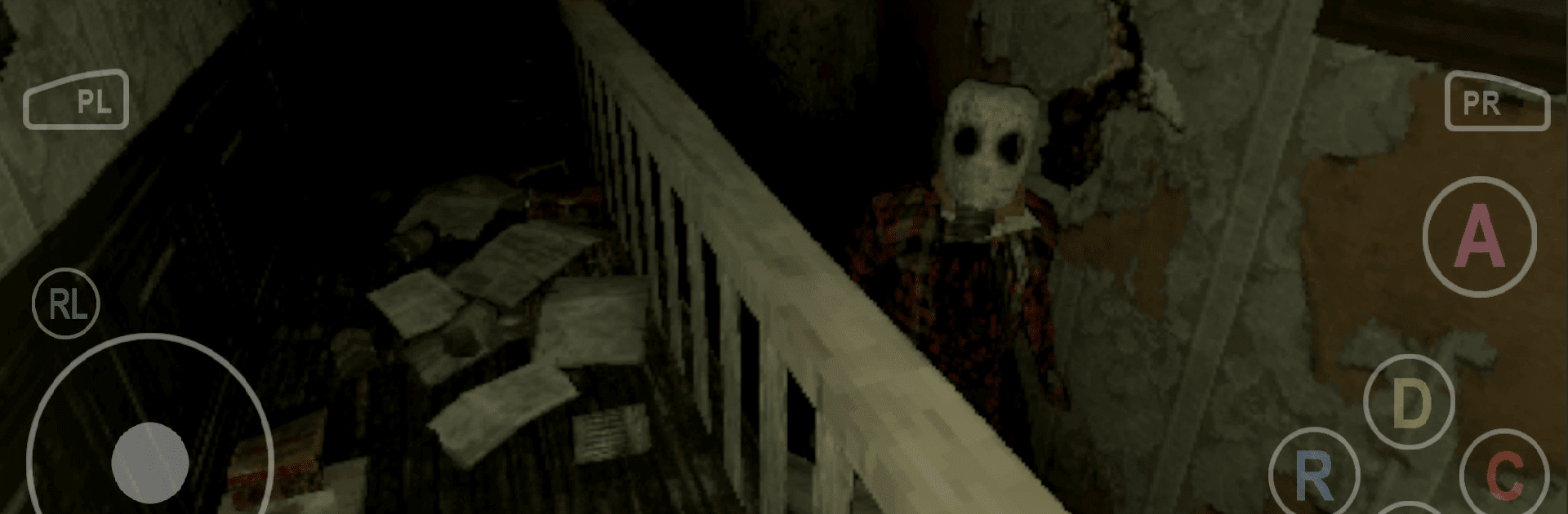Explore a whole new adventure with Stay Out of the House, a Adventure game created by Puppet Combo. Experience great gameplay with BlueStacks, the most popular gaming platform to play Android games on your PC or Mac.
About the Game
So, you’ve woken up in the middle of nowhere – not just anywhere, but trapped inside a creepy butcher’s house. Stay Out of the House by Puppet Combo throws you right into a tense, first-person adventure where the pressure’s constant and the stakes are deadly. Every creak on the floor could be your last, and it’s up to you to figure out how (or if) you escape from this maniac’s clutches. It’s gritty, nerve-wracking, and puts your survival instincts to the test.
Game Features
-
Choose Your Escape Plan
There’s no single way out. Sneak quietly through the shadows, or maybe you’d rather set a trap of your own to sucker-punch the butcher? Take charge and piece together your own escape, one risky decision at a time. -
Dynamic AI Hunt
The butcher isn’t just some old-school boogeyman. He listens, he learns, and if you make a noise, he’s on your tail—sometimes it feels like he’s two steps ahead. -
Unpredictable Sandbox House
This isn’t just some hallway-and-door maze. The house is packed full of branching paths, traps, hidden rooms, and chilling surprises that you can use (or run from). -
Tools, Weapons & Secrets
Feel like fighting back? Scour the house for anything that might help – maybe you spot that old .38 revolver, or come across some bizarre tool. It’s not always about brawn; you’ll need your wits to use what you find. -
Moral Choices
Saving yourself is tough enough, but what about the other victims? Will you risk everything to help them, or go it alone? -
Eerie Exploration
There’s more to this place than just doors and danger. Poke around for notes and clues if you really want to find out what’s going on (or if you think you can handle the truth).
And if you want to up the tension even further, playing Stay Out of the House on BlueStacks gives you an even sharper, more atmospheric experience – trust me, every little sound feels amplified.
Start your journey now. Download the game on BlueStacks, invite your friends, and march on a new adventure.