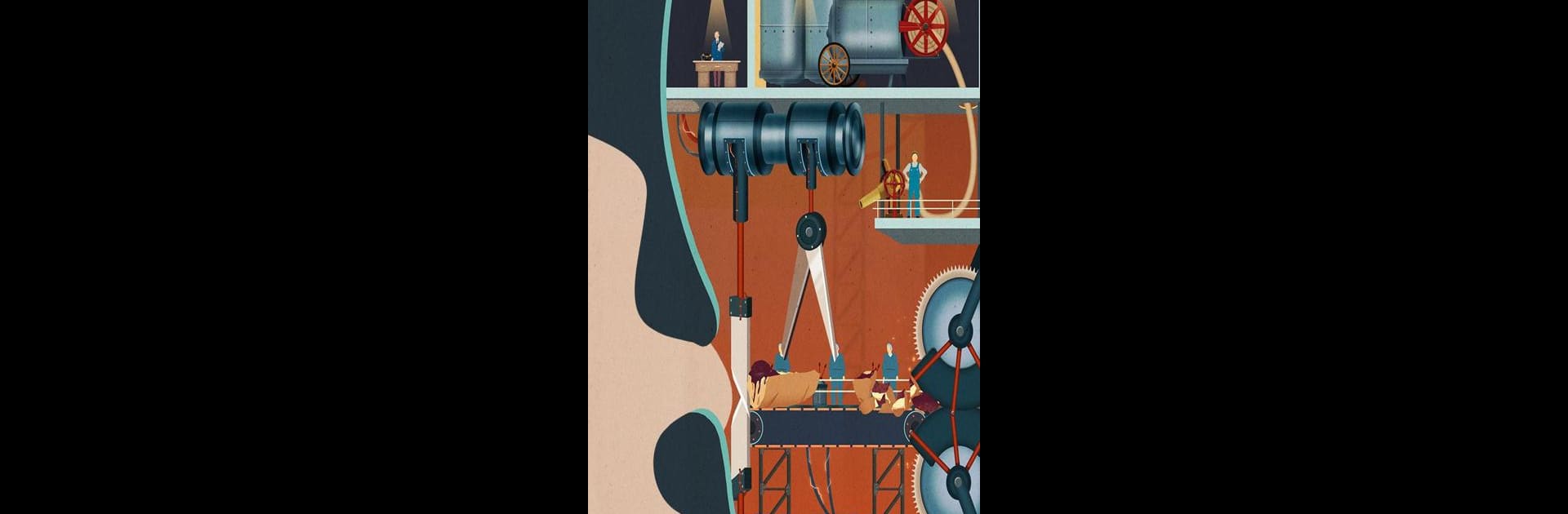Explore a whole new adventure with Homo Machina, a Puzzle game created by ARTE Experience. Experience great gameplay with BlueStacks, the most popular gaming platform to play Android games on your PC or Mac.
About the Game
Homo Machina takes you on a quirky tour inside the human body—imagine if your organs and nerves worked like a bustling 1920s factory! This unique puzzle game by ARTE Experience uses clever visuals and a hint of humor to reimagine everyday acts, all wrapped up in a creative, story-driven experience. If you’ve ever wondered what it’d be like to “run operations” behind the scenes of your own daily routine, you’ll get a real kick out of these puzzles.
Game Features
-
1920s Factory Vibes
The whole body is designed like a vintage industrial plant, with gears, switches, and tiny workers keeping everything moving. Each room is packed with little details inspired by old-school machinery—expect the unexpected. -
Daily Life, Deconstructed
Every “level” is just a regular task—like waking up, eating breakfast, or cranking up your favorite jam. But here, even blinking or chewing gets turned into a hands-on engineering challenge. -
Witty Storytelling
You get to listen in on quirky chatter between the forgetful “director” in charge and his ever-patient secretary, Josiane. Their banter makes the journey through nerves and valves fun, not just educational. -
Intuitive Puzzle Mechanics
Most actions are straightforward—just tap, drag, or spin to solve challenges. There’s no need to rush; it’s all about figuring out how this busy body keeps chugging along. -
Old Meets New
The design beautifully blends retro artwork with modern usability, so it feels both nostalgic and totally fresh at the same time. -
Best Played on a Big Screen
Homo Machina looks and feels even more charming when you play it on BlueStacks, where all the illustrations and moving parts really get to shine. -
Inspired by Science History
Some of the wildest ideas in the game come straight from Fritz Kahn, a real-life pioneer who loved explaining biology with machines and diagrams—turning science class into a living, interactive comic strip.
Get ready for a buttery smooth, high-performance gaming action only on BlueStacks.