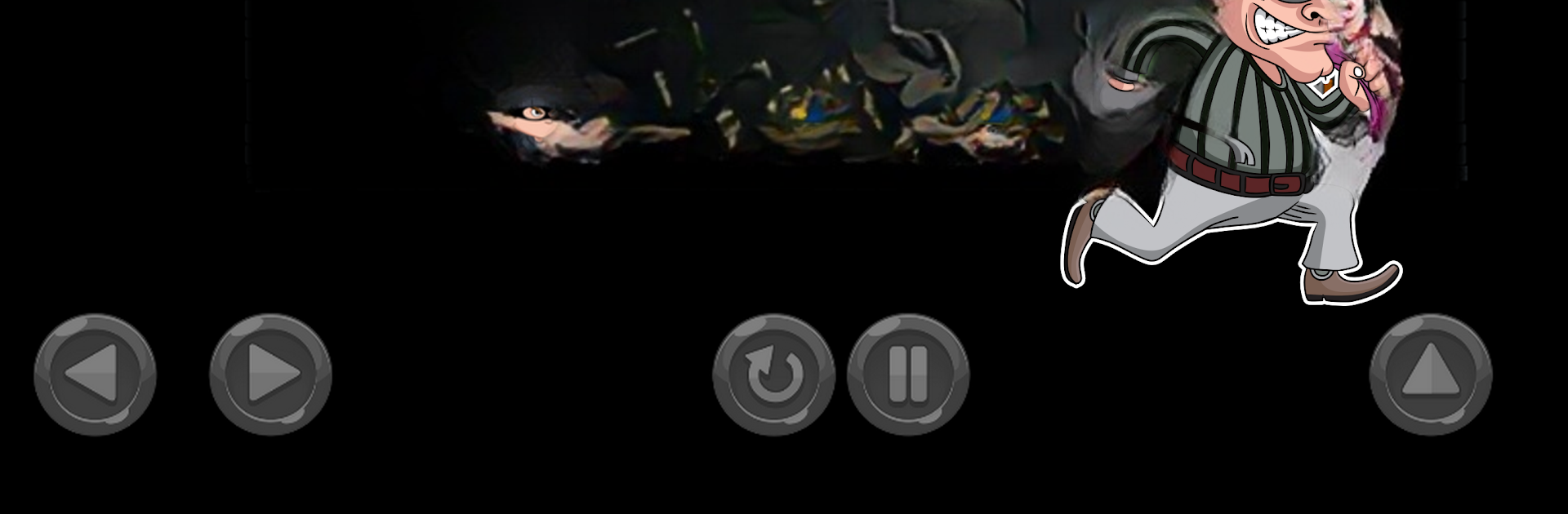From the innovators and creators at NoomGamer, Stealing the diamond in cops and robbers game is another fun addition to the World of Adventure games. Go beyond your mobile screen and play it bigger and better on your PC or Mac. An immersive experience awaits you.
About the Game
Ever wondered what it feels like to be a master thief sneaking through a castle packed with cops? In Stealing the diamond in cops and robbers game from NoomGamer, you get tossed right into the action. You’ll help Bob, a not-so-subtle burglar, pull off a risky heist—grab the shining diamond without landing behind bars. Think you can outrun the law and sneak past a maze of security? Let’s see if you’ve got the moves.
Game Features
-
Classic Cops and Robbers Twist
Navigate through an old, trap-filled castle as you dodge patrolling officers and plot your escape after nabbing the loot. -
Fast-Paced Challenges
Every mission tests your reflexes. Make quick decisions, dodge surprise patrols, and find smart ways to slip through tight spots without getting caught. -
Humor and Mischief
Get a kick out of Bob’s antics and the game’s playful take on the ultimate heist caper. Who knew crime could be this silly? -
Simple and Smooth Controls
No complicated button combos here—guide Bob with straightforward touch controls for that quick getaway or sudden duck behind cover. -
Colorful Visuals
The castle is full of detail, with vibrant scenes and fun visual touches that make every corner a potential hiding spot. -
Endless Replayability
Tackle a variety of missions and keep pushing your luck—every round is a fresh chance to outsmart the police.
If you’re playing on BlueStacks, those crisp visuals and speedy getaways feel even smoother. Give it a try and see how many diamonds you can pull off!
Start your journey now. Download the game on BlueStacks, invite your friends, and march on a new adventure.