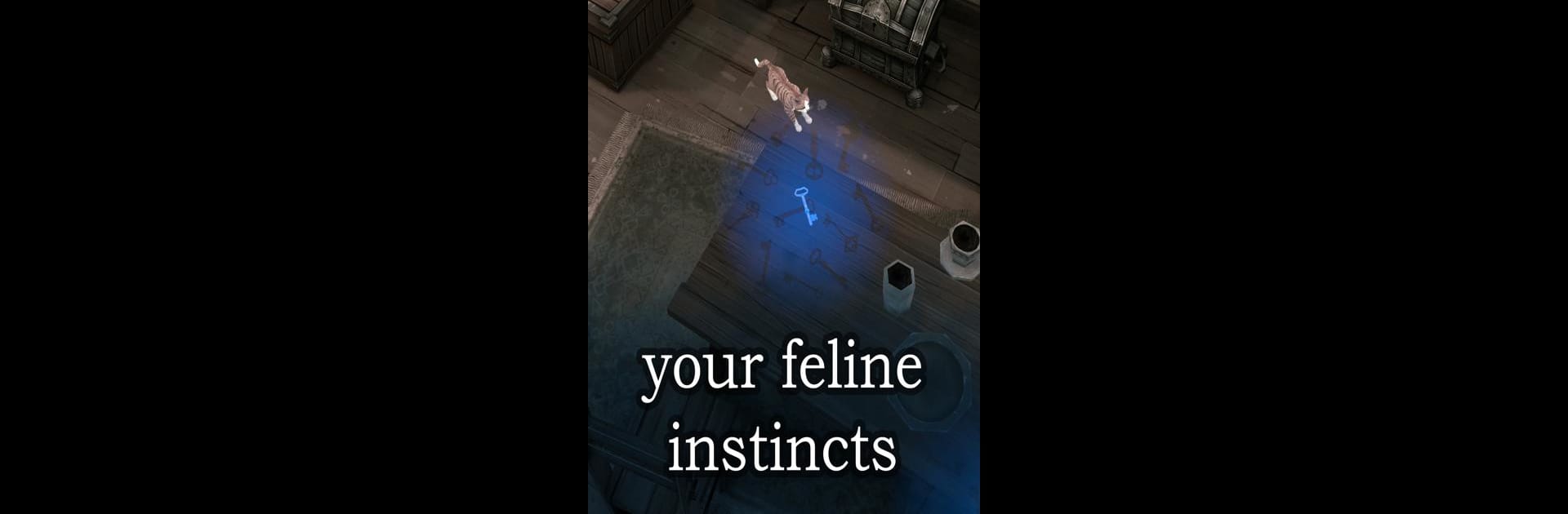Stray: The Cat Thief brings the Adventure genre to life, and throws up exciting challenges for gamers. Developed by CreaTeam Mobile, this Android game is best experienced on BlueStacks, the World’s #1 app player for PC and Mac users.
About the Game
Ever wondered what life’s like as a street-smart cat sneaking through moonlit alleys and lavish homes? Stray: The Cat Thief puts you in the paws of a clever feline prowler who’s got a nose for trouble and a knack for snatching treasures. Explore the winding streets and opulent apartments of a bustling eastern city, all while doing your best to keep your furry family safe and comfortable.
Game Features
-
Sneaky Feline Adventures
Take control of an agile stray cat who uses his wits and nimble moves to slip past sleeping owners, nosy neighbors, and all sorts of city dangers on your quest for loot. -
A Fairytale City at Night
Wander rooftops, tiptoe through lavish apartments decked out in plush carpets and mysterious relics, or get up to mischief in darkened basements. The city is packed with secrets waiting for curious paws. -
True Cat’s-Eye View
Everything’s experienced from a low-to-the-ground perspective, so you’ll notice tiny details, hidden paths, and amusing ways to interact with your urban environment—some helpful, some just a little chaotic. -
Unpredictable Obstacles
It’s not just about grabbing loot; you’ll need to stay alert for oddball surprises and obstacles that call for quick thinking, stealth, or just a bit of feline boldness. -
Save Your Feline Family
Every gold coin and jewel you swipe helps provide for your family of cats—because being a thief is mostly about survival. -
Optimized on BlueStacks
Play Stray: The Cat Thief using BlueStacks to explore the city with smooth controls and a bigger perspective, perfect for picking out every detail of your late-night escapades.
Get ready for a buttery smooth, high-performance gaming action only on BlueStacks.