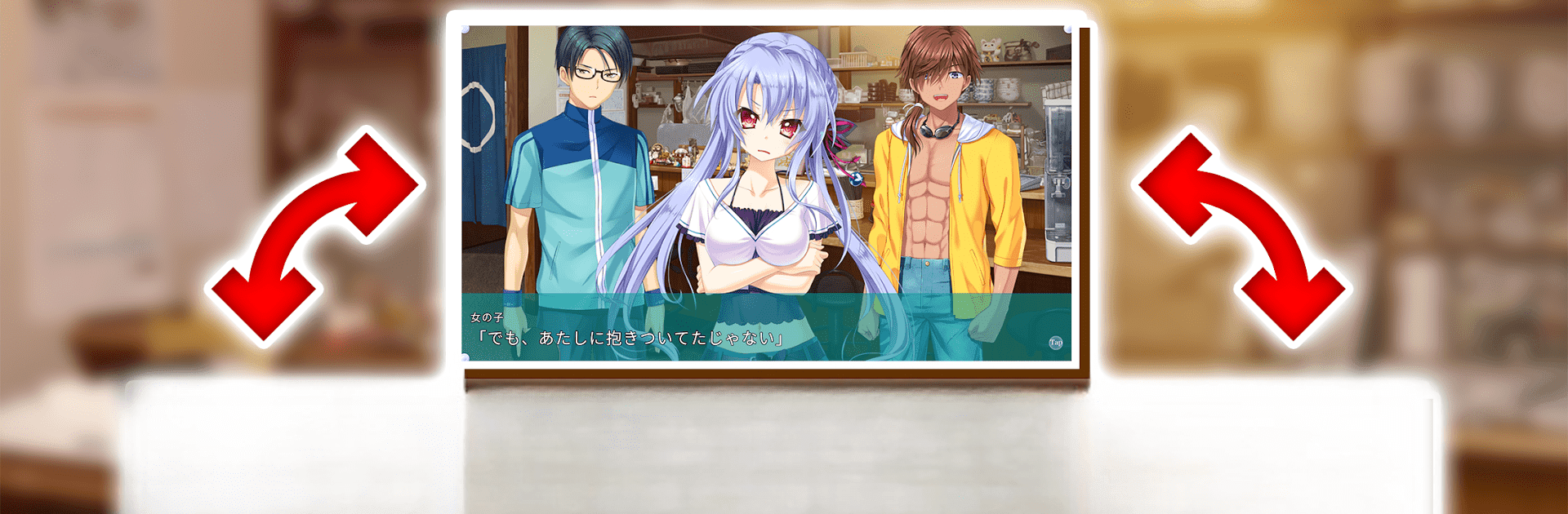Summer Pockets brings the Adventure genre to life, and throws up exciting challenges for gamers. Developed by 株式会社ビジュアルアーツ, this Android game is best experienced on BlueStacks, the World’s #1 app player for PC and Mac users.
About the Game
Summer Pockets from 株式会社ビジュアルアーツ is an Adventure game that really leans into those lazy, sun-soaked summer days most of us dream about. You’ll follow Hayori Takahara as she escapes the city for a quiet island, hoping to untangle her grandmother’s past while stumbling into her own web of unexpected friendships and bittersweet memories. It’s a visual novel soaked in nostalgia, chance encounters, and a gentle, almost haunting sense that summer really doesn’t last forever.
Game Features
-
Expanded Storylines & New Faces
This version doesn’t just retell the original Summer Pockets saga—it adds new heroines and even more story routes. Characters like Miki Nomura and Shizuhisa Mizuori get a bigger spotlight, and there’s also a totally fresh heroine, Kamiyama Satoshi, entering the mix. -
Nostalgic Island Setting
The game lets you roam a picturesque seaside island, thick with memories and gentle mysteries. Nature isn’t just scenery here—the sound of waves, sight of the clear sky, and those endless roads all feel like another character in the story. -
Emotion-Packed Visual Novel
Storytelling is front and center. You’ll make choices that nudge the plot in different directions, revealing hidden chapters of each character’s life and, sometimes, catching you off guard with a gut punch of emotion. -
Slice-of-Life Adventure
Life on Torihakushima isn’t all drama. Expect small joys—helping sort your grandmother’s belongings, lazy chats with locals, and all the awkwardness of fitting into a new place. -
Multiple Endings
Want to see where different choices and friendships might lead? There’s plenty of replay value here, with each route digging deeper into the cast’s secrets and memories. -
Seamless Experience with BlueStacks
Whether you’re revisiting childhood summers or just want a different pace, playing Summer Pockets on BlueStacks lets you enjoy smoother controls and a crisp visual experience.
Make your gaming sessions memorable with precise controls that give you an edge in close combats and visuals that pop up, bringing every character to life.