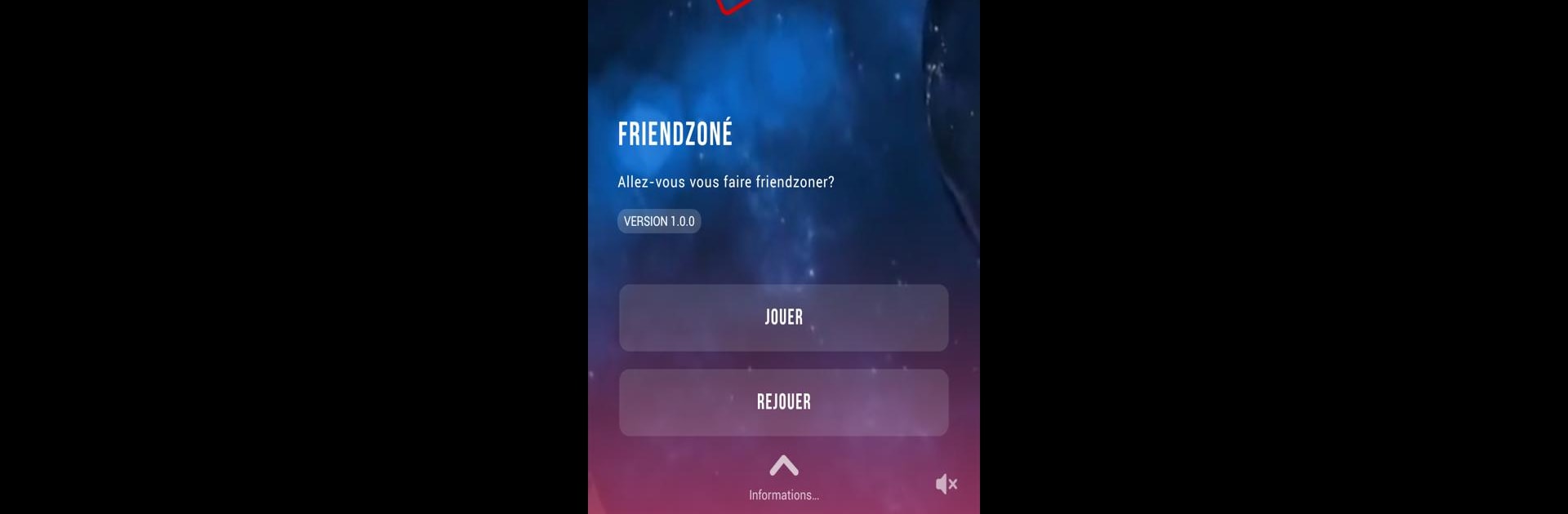.Sutoko brings the Adventure genre to life, and throws up exciting challenges for gamers. Developed by PurpleTear, this Android game is best experienced on BlueStacks, the World’s #1 app player for PC and Mac users.
About the Game
Ever wondered what it feels like to steer a story just by texting? .Sutoko, from PurpleTear, is all about jumping right into other people’s shoes through interactive SMS-style storytelling. With loads of adventures waiting, you get to swap messages, make choices, and shape the twists and turns the way you want. Whether you’re into unraveling mysteries, searching for love stories, or after something a little spooky, .Sutoko lets you be the main character—right from your screen.
Game Features
-
Interactive Chat Gameplay
Experience stories as if you’re chatting with the characters themselves. You’ll respond to messages, choose your replies, and see the plot bend with every decision you make. -
Multiple Endings
Your picks matter. Do you want a happy ending? Something dramatic? Maybe a wild twist? The outcome changes based on how you respond along the way. -
Tons of Stories & Genres
Pick from a growing lineup of tales—think romance, adventure, drama, and even horror. You can switch between story types whenever the mood hits. -
Fresh Content & Variety
New games and stories are added over time, so you’ll always have something new to explore. There are even hidden gems inspired by popular games, so keep an eye out. -
Character Interaction
Dive into conversations with unique characters. Some might become friends, others might keep you guessing. You never know who (or what) you’ll be talking to next. -
Offline Access
No need to stay glued to Wi-Fi. Once you’ve grabbed your stories, you can keep reading and playing even if you’re offline. -
Accessible Design
Scenarios are adapted so everyone, including players with hearing impairments, can soak in every twist and turn without missing a beat. -
Exclusive Extras
Browse an in-app shop for fun goodies inspired by your favorite tales. If you like collecting, there’s something extra waiting for you.
And if you like gaming on a bigger screen, you can even play .Sutoko through BlueStacks.
Get ready for a buttery smooth, high-performance gaming action only on BlueStacks.