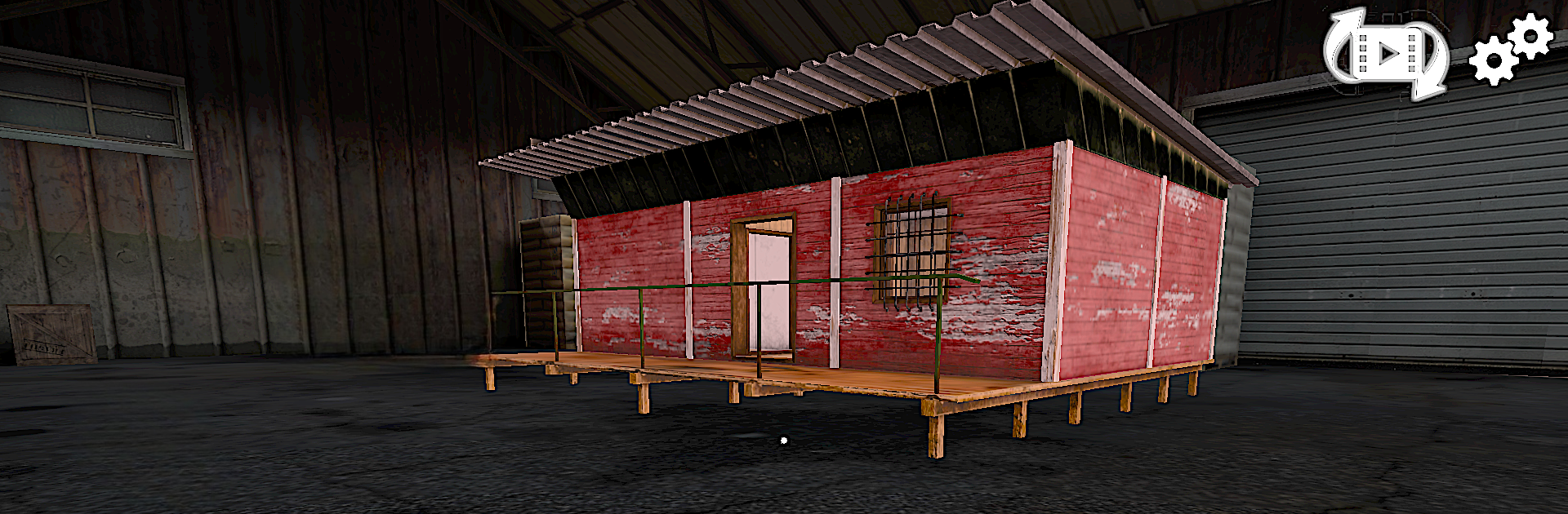Explore a whole new adventure with The Cabin Factory: Horror Game, a Adventure game created by NPF Horror Games. Experience great gameplay with BlueStacks, the most popular gaming platform to play Android games on your PC or Mac.
About the Game
Step into the boots of an official inspector in The Cabin Factory: Horror Game and try not to jump at every odd creak or shadow. This isn’t your run-of-the-mill warehouse—it’s a spooky factory in the deep woods, packed with secrets and strange happenings. Your job sounds simple: spot and fix problems on the production line. But don’t be fooled; something’s definitely off, and it’s a whole lot more chilling than a crooked shelf or busted gear.
Game Features
-
Eerie Factory Setting
Get ready to wander through an unnerving log cabin factory, surrounded by woods and packed with details that’ll make your palms sweat. The atmosphere’s thick with suspense, from creaky floorboards right down to the flickering lights. -
Spot the Anomalies
Pay close attention as you inspect the workspace. The defects aren’t always obvious—sometimes, an object seems a tad too strange, other times, it’s a jarring movement in the shadows. Put your observation skills to the test. -
Offline Play
No Wi-Fi? No problem. You can jump in whenever you have a few minutes (or hours) to spare. The game doesn’t need an internet connection, so it’s perfect for creepy play sessions anywhere. -
Unfolding Mystery
The deeper you go, the more layers you uncover. There’s a twisted backstory hiding behind those wooden walls. Each inspection reveals another piece of the puzzle. Curious minds are definitely rewarded here. -
Immersive 3D World & Chilling Audio
The graphics are dark and moody, while unsettling sound effects bring out every snap, drip, and distant thud. If you’re easily creeped out, maybe play with the lights on. -
Simple Controls
The interface is straightforward—you’ll pick it up quickly, no matter your experience level. Everything’s built so you can focus on exploring and solving, not fumbling through menus. -
Strategic Thinking Required
You’ll need a sharp eye and quick reflexes. Balance your speed and thoroughness as you check every corner for factory defects and… other, less explainable “problems.” -
Enhanced with BlueStacks
If you’re playing on your PC, BlueStacks can give you extra control and smoother gameplay, making it easier to peek into those shadowy corners.
Start your journey now. Download the game on BlueStacks, invite your friends, and march on a new adventure.