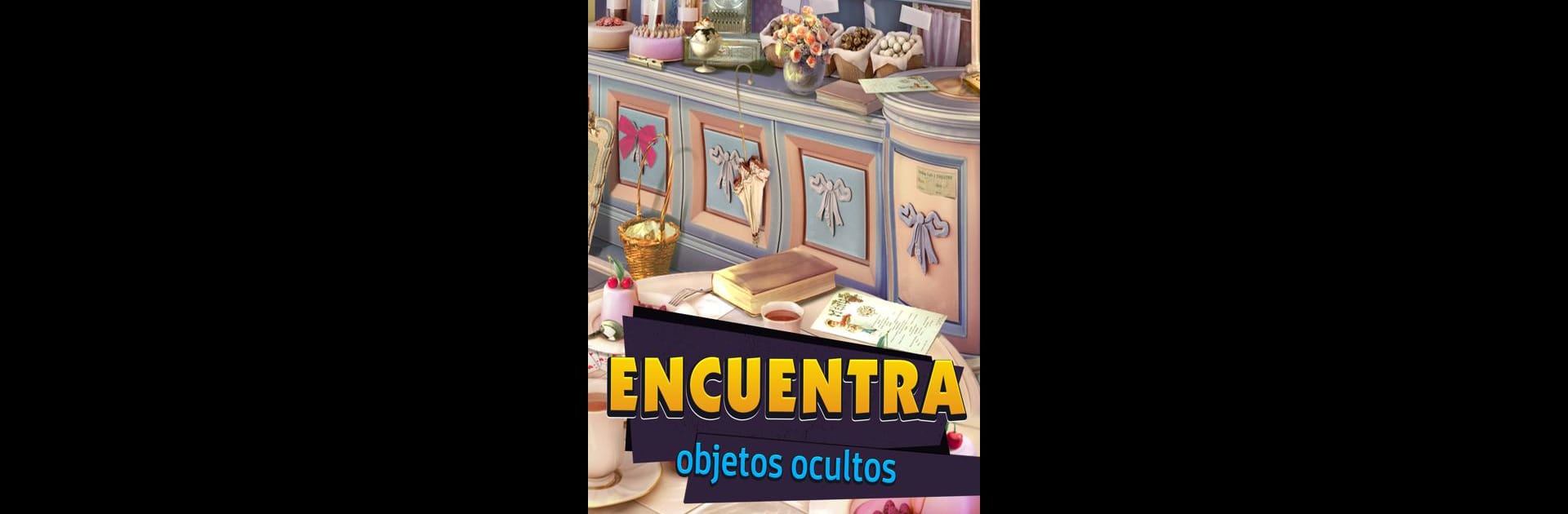Step into the World of Mirrors of Albion, a thrilling Adventure game from the house of Game Insight. Play this Android game on BlueStacks App Player and experience immersive gaming on PC or Mac.
Mirrors of Albion drops players into this wild, detective-style puzzle adventure set in a Victorian London that feels right out of a Lewis Carroll story. There’s a fantasy twist to everything—nothing’s ever straightforward, and the city is packed with strange secrets, crime, and loads of unusual characters. Gameplay basically revolves around tracking down hidden objects in all kinds of locations. One minute, someone’s hunting for a lost brooch in a dim study, the next it’s a quest for pastries in a strange bakery or poking around shadowy corners outside. The whole thing weaves together these story-based quests, and each location has its own weird quirks to mess with.
What really sticks out is the cast of characters. Some are familiar—if Alice in Wonderland stories ring a bell, you’ll recognize a few faces—but there’s also tons of new folks, all with mysteries and shady stuff going on. The story pushes players along, meeting everyone from eccentric detectives to sneaky crime bosses, with oddball conversations sprinkled throughout. It isn’t just about searching for stuff—the game mixes in this detective vibe, so each puzzle links into solving bigger mysteries around the city. Playing it on a PC through BlueStacks gives everything a wider view and makes sifting through crowded rooms way smoother with a mouse. It’s not a game people rush through—more like something to settle in with and explore, unlocking new places or picking up where things got left off before. Plus, it works even if someone loses connection for a bit, which makes it easy to jump back into anytime.
Make your gaming sessions memorable with precise controls that give you an edge in close combats and visuals that pop up, bringing every character to life.