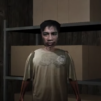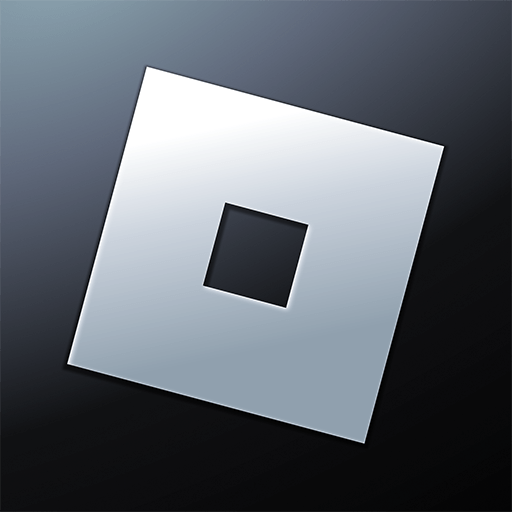From the innovators and creators at 2002 Studio, Welcome Home: Evil Cult Horror is another fun addition to the World of Adventure games. Go beyond your mobile screen and play it bigger and better on your PC or Mac. An immersive experience awaits you.
About the Game
Welcome Home: Evil Cult Horror throws you headfirst into a chilling adventure where every decision counts. Picture this: you wander into an eerie village, things seem off, and then you meet a group with seriously strange beliefs. The atmosphere? It’s heavy, unsettling, and keeps you guessing. Whether you’re the curious type who wants to unravel secrets or more the sort who’d rather just make it out alive, the game keeps you on your toes from start to finish.
Game Features
-
Branching Story Paths
Every choice you make can take the story in a new direction. Will you win over the cult, outwit them, or end up stuck in their twisted world? It all hinges on your actions. -
Atmospheric Exploration
The village oozes creepiness—there are creepy corners, strange rituals, and hidden clues tucked everywhere. If you love exploring, you’ll want to check every nook. -
Multiple Endings
Not every playthrough ends the same way. Depending on your decisions, you might escape… or you might become a permanent guest. -
High-Tension Encounters
Interactions with the cult are filled with suspense. Some members seem nice, others… not so much. Trust carefully. -
Unique Play Experience on BlueStacks
Want those moody visuals and eerie sounds to really pop? BlueStacks brings the game to life with smooth performance on your PC. -
Psychological Horror Vibes
This isn’t just about jump scares—the game’s unsettling feeling gets under your skin the longer you play. -
Puzzle Solving
It’s not all running and hiding. You’ll need your wits to get through the cult’s strange challenges and unlock secrets about the village.
Get ready for some goosebumps—this one is all about suspense, wild choices, and that constant question: are you sure you want to know what lurks around the next corner?
Slay your opponents with your epic moves. Play it your way on BlueStacks and dominate the battlefield.