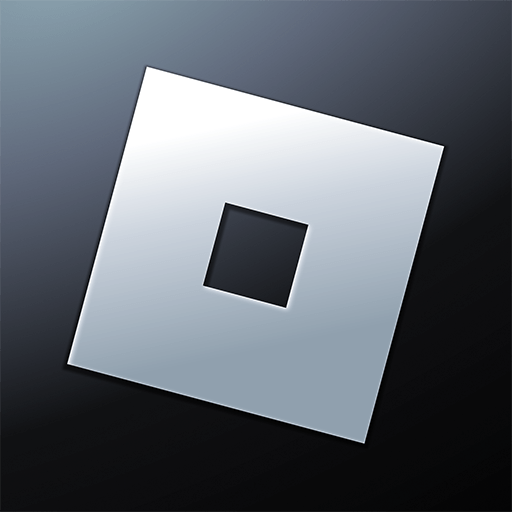妖怪ウォッチ ワールド brings the Adventure genre to life, and throws up exciting challenges for gamers. Developed by GungHoOnlineEntertainment, this Android game is best experienced on BlueStacks, the World’s #1 app player for PC and Mac users.
About the Game
妖怪ウォッチ ワールド is a real-world Adventure where mischievous Yo-kai pop up around you—yes, in actual places you visit. Team up with familiar faces like Jibanyan and Komasan, search your surroundings, then battle, befriend, and train your favorites. Want to play longer sessions at your desk? It also runs smoothly on BlueStacks.
Game Features
- Explore Japan, Your Way: Open the map, hit search, and see which Yo-kai are nearby. Different areas attract different creatures, so new places mean fresh encounters.
- Screen-Side Encounters: Tap a Yo-kai icon and watch it appear on your phone’s screen. Keep it in view and close the distance before it slips away.
- Quick, Clever Battles: Fights use a semi-auto system, so they’re easy to jump into. Time powerful special moves to turn tight moments into wins and maybe earn a new “friend.”
- Grow Your Squad: Train the Yo-kai you’ve befriended and fill out your encyclopedia. Build teams that match your playstyle and tackle tougher enemies.
- “Hyo-i” Travel Assist: Let your Yo-kai hitch a ride with nearby players to visit places you can’t. They might return with souvenirs or new finds—your exact location isn’t shared.
- Plant Yo-kai Trees: Drop a tree where you stand (or where your Yo-kai traveled) to draw more creatures to the spot and boost your chances to befriend them.
- Boss Challenges Anywhere: Take on special boss battles from wherever you are. Short break or long commute—there’s always something to do.
- Trip Log, Your Way: The “Odekake Map” keeps a record of where you’ve searched and who you’ve met, making it easy to revisit favorite hunting grounds.
- Free to Start: The app is free to download, with optional in-app purchases. For accurate positioning, playing with GPS and a mobile data connection is recommended.
Start your journey now. Download the game on BlueStacks, invite your friends, and march on a new adventure.