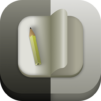1 2 3 4 Player Games is an Arcade game developed by JindoBlu. BlueStacks app player is the best platform to play this Android game on your PC or Mac for an immersive gaming experience.
This game is perfect if you and a friend want to play on the same device.
However, you can always play against the computer if you don’t have any human company on your device.
Put your skills to the test against a friend and take in the stunning visuals of the included minigames in this collection of 2-player games. Select a game designed for two players (and keep in mind that you can always play solo against the computer if you don’t have access to human opponents):
Ping pong, spinner war, air hockey, snakes, pool, tic tac toe, penalty kicks, sumo wresting, and many more minigames are included in this game. Pick a game that interests you and up to three pals and prepare to have a great time.
Beautiful, understated visuals help you focus on your opponent in this collection of 2-player games, and scores are saved between rounds so you can argue over who should get the cup while you continue the competition between minigames.
Bring the party to your friends’ house with the power of local multiplayer on just one gadget, phone, tablet, or on PC with BlueStacks.
Download 1 2 3 4 Player Games on PC with BlueStacks and have fun with friends.