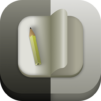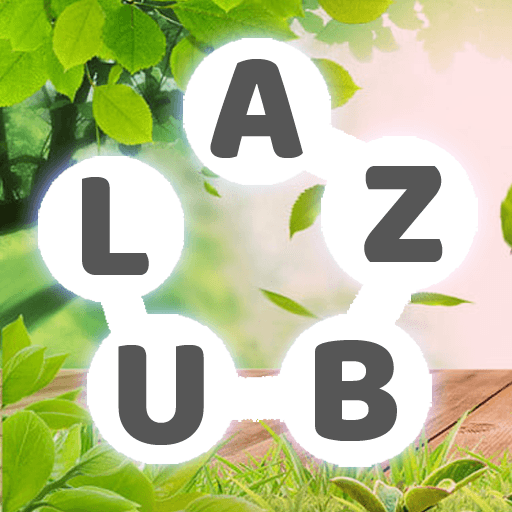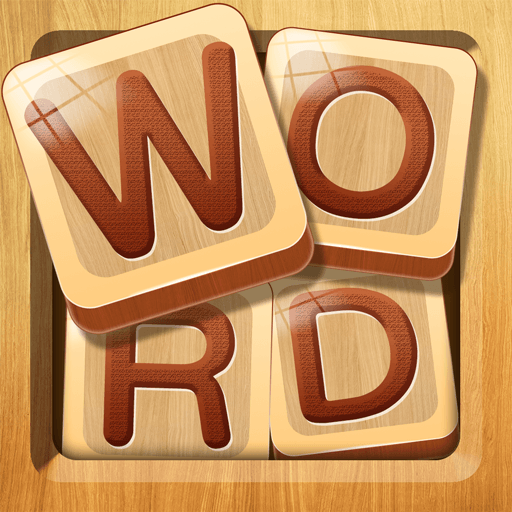Rebus in italiano is a Word game developed by JindoBlu. BlueStacks app player is the best platform to play this Android game on your PC or Mac for an immersive gaming experience.
For those who enjoy a good puzzle, Rebus is a free and entertaining app. It has over 70 puzzles in Italian, making it great for kids who want to learn more about puzzles as well as adults who want to keep their brains in shape.
Word or phrase puzzles, also known as rebuses, are constructed in the same way. Rebuses can take many forms, including those with pictures, letters, and numbers.
The proposed rebuses in Rebus are fun to solve, and if you’re feeling particularly inventive, you can submit your own puzzle ideas right from the app. More puzzles will be added to the app without cost as more people share their ideas.
Plus, you’ll have the unique opportunity to practice your Italian language skills, as all the rebuses are written in Italian. It’s not an easy game to play, especially if you don’t know an ounce of Italian, but students will have a fun time trying to guess the word based on the image and letter clues.
Download Rebus in italiano on PC with BlueStacks and improve your Italian.