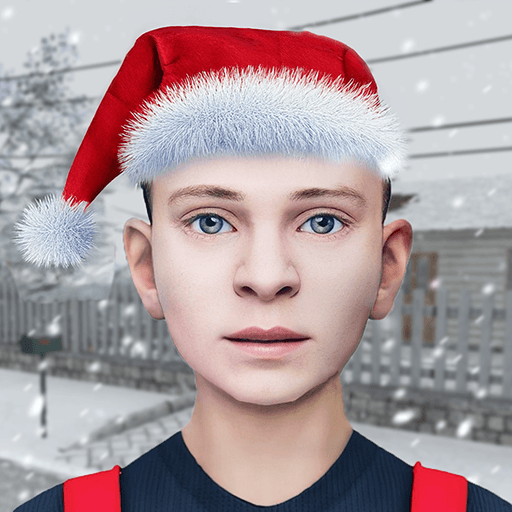AFC – Space Shooter brings the Arcade genre to life, and throws up exciting challenges for gamers. Developed by ALL GAMES (Arcade, Puzzle, Casual), this Android game is best experienced on BlueStacks, the World’s #1 app player for PC and Mac users.
About the Game
Get ready to blast your way through the galaxy in AFC – Space Shooter, an action-packed arcade experience from ALL GAMES (Arcade, Puzzle, Casual). Alien forces have invaded, and it’s up to you and your battleship crew to push back the endless swarm—dodging enemy fire, grabbing sweet power-ups, and taking down bosses that really don’t want you to win. Whether you’re a longtime fan of classic space shooters or just looking for a stress-busting bullet hell, this one lets you unleash some real chaos at your fingertips. And if you’re after even bigger visuals, running AFC – Space Shooter through BlueStacks on your computer gives everything an extra punch.
Game Features
-
Unique Battleships at Your Command
Choose from a roster of five ships—each with its own wild backstory and special powers. Two are available to try for free; the others unlock if you want to mix things up with heavier firepower or some wiggy magic. -
Classic Swipe-to-Move Gameplay
Just drag your finger to zip, dodge, and weave through danger. If you’ve played any old-school arcade shooter, you’ll be right at home—but the action doesn’t let up. -
Power-Ups and Upgrades
Smack down enemies and rake in gold and gems to trick out your spaceship. Add tougher shields, stronger weapons, or special skills to survive the next onslaught. -
Epic Boss Fights
Think you’ve got the skills? Wait until those huge alien bosses roll out. Each one comes with its own attack patterns, so you’ll need a sharp mind and quick reflexes. -
Jaw-Dropping Visuals & Sound
Crisp graphics and intense lighting effects make every shot count, and the soundtrack’s got plenty of 8-bit thunder to keep you pumped. -
Choose Your Strategy
Mix and match between main ships and their mini sidekicks before each mission. Try out new combos to see what works against different enemy waves. -
Leaderboards and Achievements
Crave some bragging rights? Rack up points, smash high scores, and see how you stack up against pilots around the world. -
Flexible Graphics Settings
Dial things up or down depending on your phone or tablet’s power, so everyone can jump into the fight without glitches or slowdown. -
Daily Quests and Rewards
Knock out quick challenges and scoop up extra rewards—you’ll want that loot when the next level gets tougher. -
Tons of Extras
Lucky boxes, boosters, shields, bombs, double coins—you name it, there’s a boost or bonus to help when the odds get truly nuts.
Start your journey now. Download the game on BlueStacks, invite your friends, and march on a new adventure.