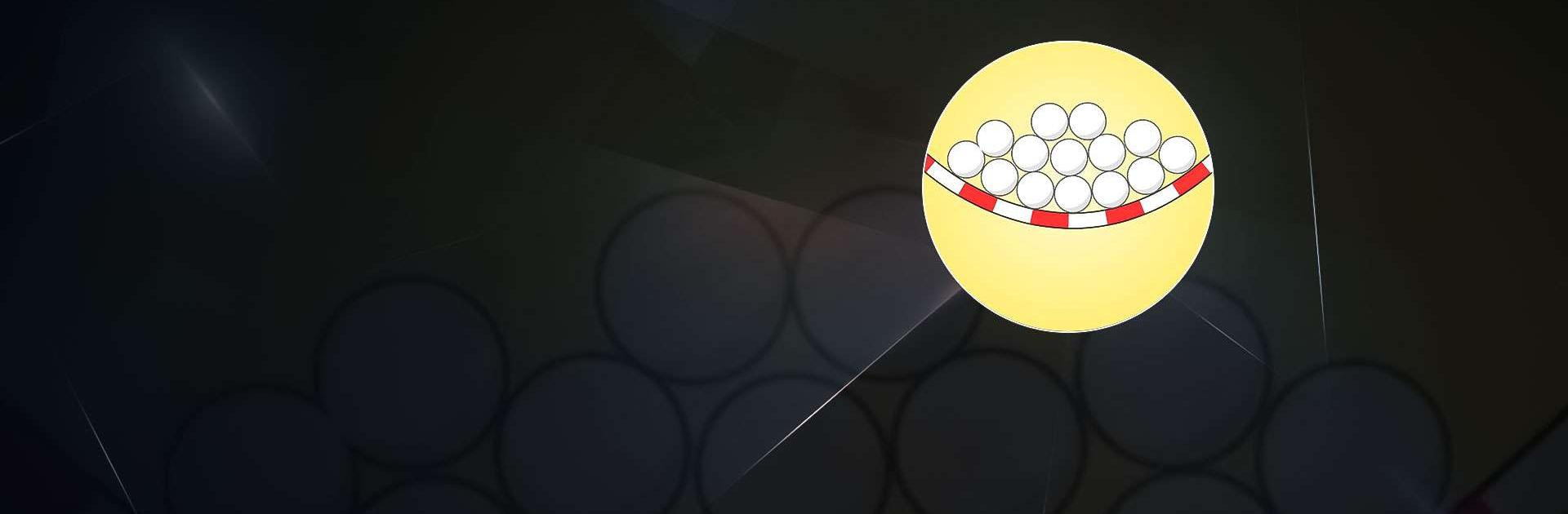Balls and Ropes is an Arcade game developed by MOONEE PUBLISHING LTD. BlueStacks app player is the best platform to play this Android game on your PC or Mac for an immersive gaming experience.
See how much of a problem solver and physics whizz you are in Balls and Ropes! This exciting puzzle game has it all – simple actions, a fresh and cool design, and challenging tasks. Your goal is to bounce the balls in the right direction, cut the ropes, and collect them all. Every level has a lock with a number, and you need to unlock it by collecting and multiplying the balls.
The key is to cut the ropes carefully to maximize the number of balls. With its relaxing gameplay, satisfying rolling balls, and fun challenges, Balls and Ropes is a game that will both help you unwind and improve your physics skills.
The number of balls that appear on screen will increase dramatically based on which part of the stage they pass. Some areas multiply your ball count by 10, while others can go up to 100 and beyond! The goal is to get as many balls past the ropes and other obstacles as you can!
Download Balls and Ropes on PC with BlueStacks and become the ultimate bounce master.