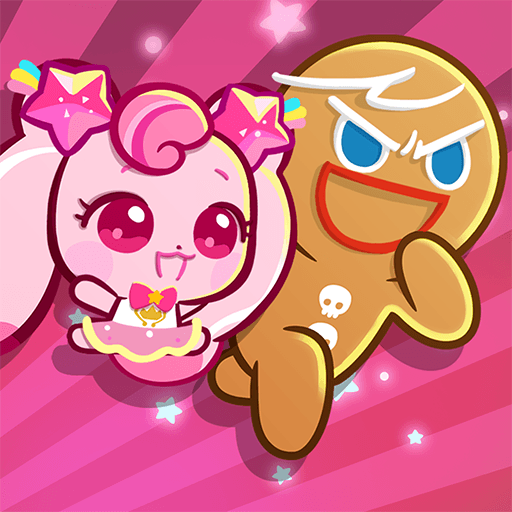Join millions to experience Calyx Chronicles Multiplayer, an exciting Arcade game from Petals Studio. With BlueStacks App Player, you are always a step ahead of your opponent, ready to outplay them with faster gameplay and better control with the mouse and keyboard on your PC or Mac.
About the Game
Ready for some adrenaline-pumping, quick-reaction mayhem? Calyx Chronicles Multiplayer from Petals Studio throws you right into a bright, fast-moving arcade battleground where sharp reflexes and clever teamwork make all the difference. Whether you’re sneaking up on rivals to nab their loot or fending off a sudden ambush, the game keeps everyone on their toes with every match.
Game Features
-
Real-Time Melee Showdowns
Get in the thick of it with action-packed hack-and-slash combat that feels built for mobile – every swing, block, and parry actually matters. Sometimes being patient with a well-timed parry totally turns the tables. -
Steal & Score Mechanic
Take down your opponents and swipe their points as they burst out in a dramatic spray. Score high, but remember – grab too many and you’ll have a target painted on your back. -
Party Up & Voice Chat
Running solo is fun, but, let’s face it, it’s way more chaotic with a crew. Create a squad, use built-in voice chat to strategize (or just panic together), and pull off big team plays. -
Competitive Leaderboards
Like bragging rights? Keep an eye on the global rankings or tackle daily missions to nab rare cosmetics and exclusive loot. Every day’s a chance to climb the ladder and show off a little. -
Full Customization
Deck out your fighter however you want. Unlock new gear, seasonal outfits, wild emotes – if standing out matters to you, there’s plenty of options. -
Constantly Evolving Maps & Modes
The world of Calyx Chronicles Multiplayer keeps growing. New maps, fresh weapons, and expanding modes mean there’s always something new right around the corner. -
Optimized for BlueStacks
Want that slick, big-screen experience? The game works great on BlueStacks, so you can jump straight into the action from your PC if you’d rather go all in with a mouse and keyboard. -
Arcade Chaos at Its Best
Short, intense matches mean things never get stale. Whether you’ve only got a few minutes or want marathon sessions, you’ll get your fill of wild, unpredictable brawls.
So, whether you’re all about perfecting your parry timing, gearing up in wild outfits, or just yelling with your friends over voice chat when things go sideways – Calyx Chronicles Multiplayer brings nonstop PvP excitement every round.
Ready to top the leaderboard? We bet you do. Let precise controls and sharp visuals optimized on BlueStacks lead you to victory.