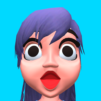Car Factory is an Arcade game developed by Supersonic Studios LTD. BlueStacks app player is the best platform to play this Android game on your PC or Mac for an immersive gaming experience.
In the fresh and engaging strategy game Car Factory, players assume the role of an automobile manufacturing company CEO. The objective of the game is to repurpose old, abandoned cars into shiny, brand-new automobiles that can be resold for a profit.
Earned money will be used by players to construct additional factories, increase their workforce, and ultimately construct the most massive factory ever seen. The gameplay is straightforward, and all that is required of players to move the truck and the cargo is to slide their finger along the screen.
Because the gameplay is so easy to understand and interesting to participate in, it is suitable for players of varying skill levels. The more the players advance through the game, the more new challenges and obstacles they will face. These challenges and obstacles will put the players’ skills to the test and require them to think strategically.
Download Car Factory on PC with BlueStacks and make a profit flipping old cars.