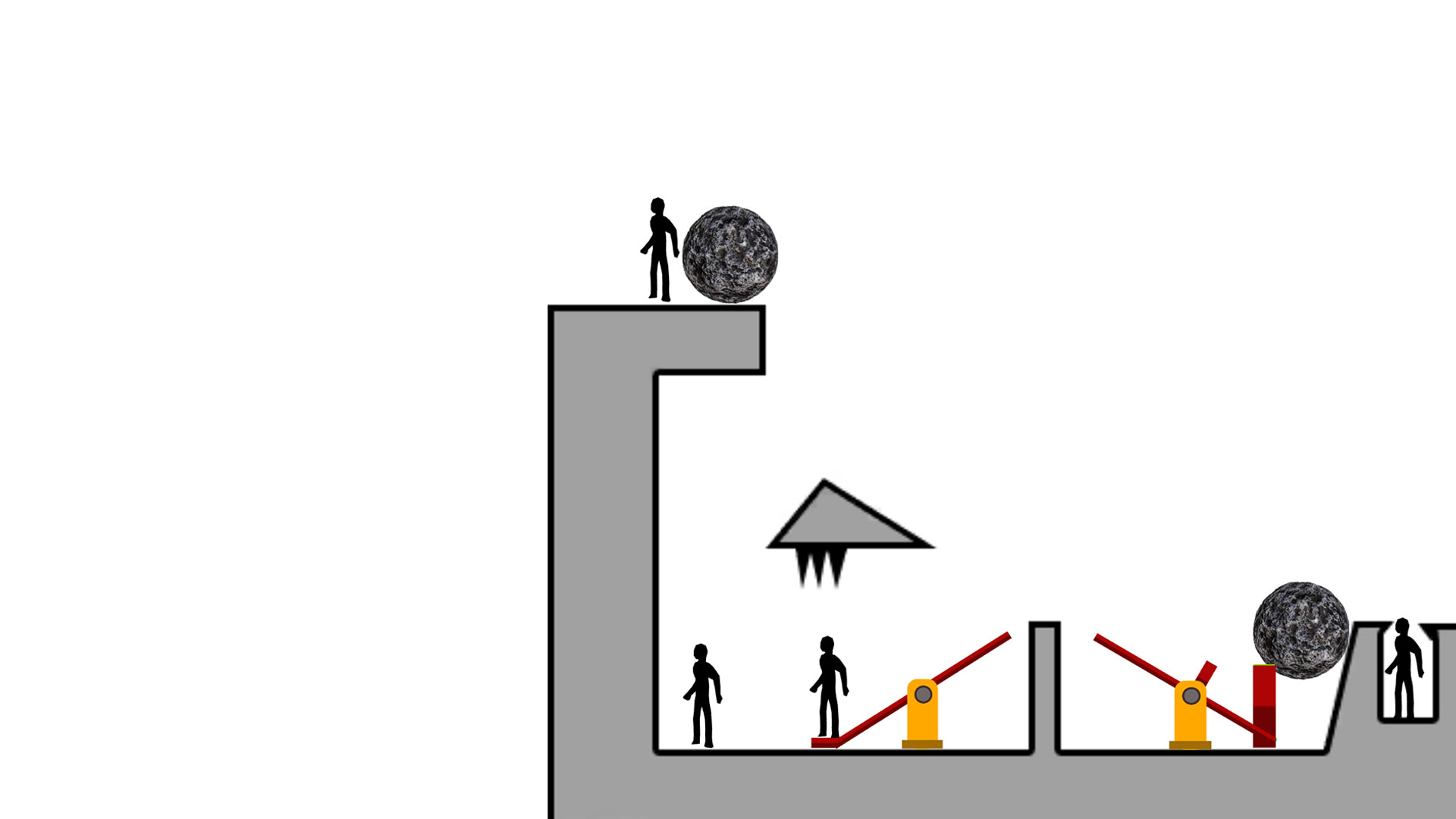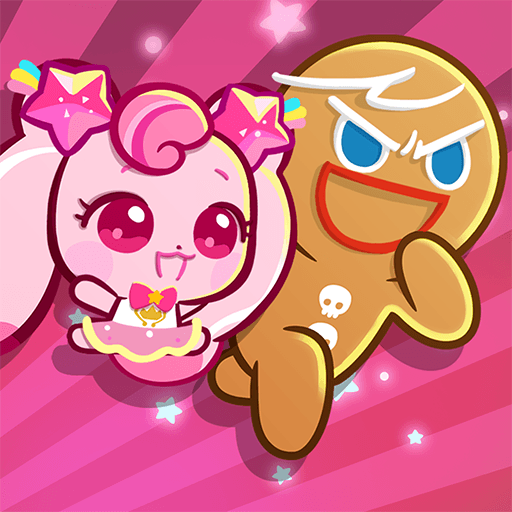Who Dies First is the hilarious puzzle game that presents you with increasingly improbable situations of life and death. All you have to do is figure out the answer to the question: Who Dies First? Play it on PC for endless entertainment — completely free! Of course, it’s not as simple as it sounds! Try to complete the increasingly perplexing tests of logic. The comical twists and unpredictable traps will have you howling in laughter even as you wrack your brain to uncover solutions for these absurd, physics-based challenges. The premise is easy enough to understand: watch the story play out and try to guess in what order our daring characters will die! See if you can find the correct sequence for maximum points. With 2 different game modes and 100 exciting levels, the fun never stops. The incredible physics effects and physical destruction just add to fun. Keep all of the moving objects and traps in mind before you make your guess. Hit play and watch as the different moving objects in each scenario roll, swing, and slide — you’re sure to be surprised with how things unfold!
Play on PC with BlueStacks or from our cloud
- Overview
- Game Features
- How to Play
Page Modified On: December 07, 2020
Play Who Dies First on PC or Mac
Game Features
Enhancements
- Macros
- Multi Instance
- Multi Instance Sync
- Script
- Enhancements

Macros

Multi Instance

Multi Instance Sync

Script
How to Download and Play Who Dies First on PC or Mac
Download and install BlueStacks on your PC or Mac
Complete Google sign-in to access the Play Store, or do it later
Look for Who Dies First in the search bar at the top right corner
Click to install Who Dies First from the search results
Complete Google sign-in (if you skipped step 2) to install Who Dies First
Click the Who Dies First icon on the home screen to start playing

Play Who Dies First on PC with BlueStacks for the ultimate puzzle-solving experience and unparalleled gaming performance. Available on both Windows and Mac, BlueStacks gives you tons of awesome features that will take your gaming experience to the next level. Enjoy incredible performance and silky-smooth framerates with the power of your computer or laptop with BlueStacks. You don’t need a top-of-the-line gaming rig to play your favorite Android titles on PC. If you’ve got an AMD or Intel processor and at least 2GB of RAM, you can run BlueStacks. Download it today — it’s free! Show off your impeccable puzzle-solving abilities with the Record feature. Save your recorded solutions to your hard drive and share them with the world. Just hit record and start playing! Want to get a quick gaming session in without swapping out of your work app and potentially losing progress? Multiple Instances is the feature for you; fire up multiple copies of BlueStacks on a single machine for efficient work and play. Now supports simultaneous 32- and 64-bit apps.
Minimum System Requirements
With BlueStacks 5, you can get started on a PC that fulfills the following requirements.
Operating System
Microsoft Windows 7 or above, macOS 11 (Big Sur) or above
Processor
Intel, AMD or Apple Silicon Processor
RAM
at least 4GB
HDD
10GB Free Disk Space
* You must be an Administrator on your PC. Up to date graphics drivers from Microsoft or the chipset vendor.
Who Dies First - FAQs
- How to play Who Dies First on Windows PC & Mac?
Play Who Dies First on your PC or Mac by following these simple steps.
- Click on 'Play Who Dies First on PC’ to download BlueStacks
- Install it and log-in to Google Play Store
- Launch and play the game.
- Why is BlueStacks the fastest and safest platform to play games on PC?
BlueStacks respects your privacy and is always safe and secure to use. It does not carry any malware, spyware, or any sort of additional software that could harm your PC.
It is engineered to optimize speed and performance for a seamless gaming experience.
- What are Who Dies First PC requirements?
Minimum requirement to run Who Dies First on your PC
- OS: Microsoft Windows 7 or above MacOS 11 (Big Sur) or above
- Processor: Intel, AMD or Apple Silicon Processor
- RAM: Your PC must have at least 4GB of RAM. (Note that having 4GB or more disk space is not a substitute for RAM)
- HDD: 10GB Free Disk Space.
- You must be an Administrator on your PC.