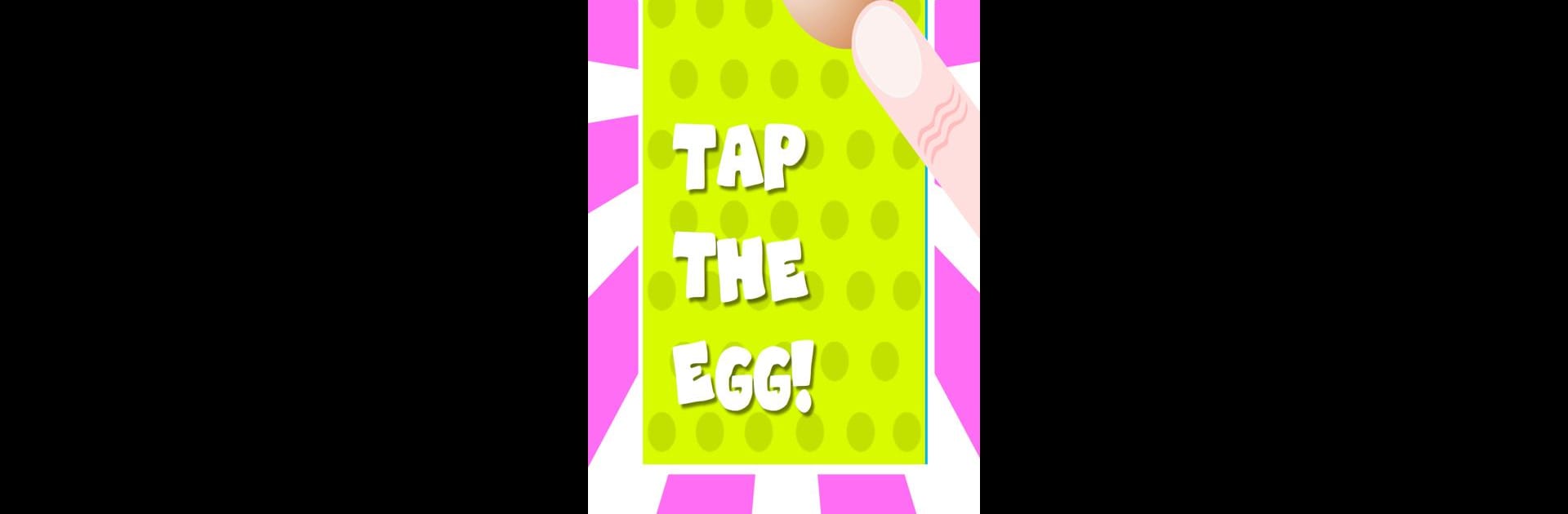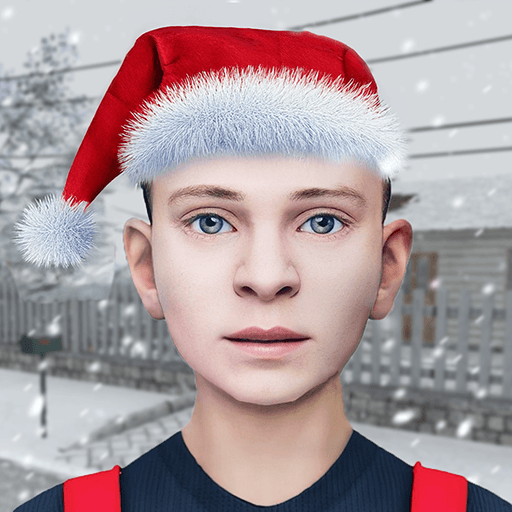Don’t Drop The Egg brings the Arcade genre to life, and throws up exciting challenges for gamers. Developed by Glass Frog Games, this Android game is best experienced on BlueStacks, the World’s #1 app player for PC and Mac users.
About the Game
Ever wondered how long you could keep your cool while babysitting the most irritating egg in existence? Don’t Drop The Egg from Glass Frog Games gives you a simple but ridiculously tricky challenge: just keep that goofy little egg bouncing without letting it crack. Sounds easy, right? Wait till you lock eyes with its dopey face and hear that laugh—it gets surprisingly tough to focus! Test your patience and reflexes with this endless Arcade game where the stakes are pretty simple… but your nerves might not be.
Game Features
-
Tap-Based Madness
One tap keeps the egg up. That’s all there is to it. But between the egg’s silly grin and the pressure of every bounce, your thumbs will get a workout trying not to send it crashing! -
Endless Challenge
There’s no finish line here. See how long you can go, keep racking up your score, and maybe even outdo your last hopeless attempt. Persistence is key—unless your patience cracks first. -
Coin Boosts
Feeling brave? Snag bonus coins as you play for an extra score boost. Just don’t let those tempting rewards distract you from the real mission: keeping that egg in one piece. -
Unapologetically Silly
The egg’s wild facial expressions and goofy giggles add a layer of distraction—because keeping something annoying alive is way harder (and a lot funnier). -
Play Anywhere, Anytime
Whether you’re hiding out behind your desk, stuck at a bus stop, or, yes, killing time in the bathroom, Don’t Drop The Egg is always ready for another round. -
All Ages, All Skill Levels
One-tap controls mean anyone can play, and probably lose just as quickly. The true challenge is trying to stop! -
Smooth Experience on BlueStacks
Want to see just how long you can last, big-screen style? Try it out on BlueStacks and keep those eggy reflexes sharp wherever you want.
Make your gaming sessions memorable with precise controls that give you an edge in close combats and visuals that pop up, bringing every character to life.