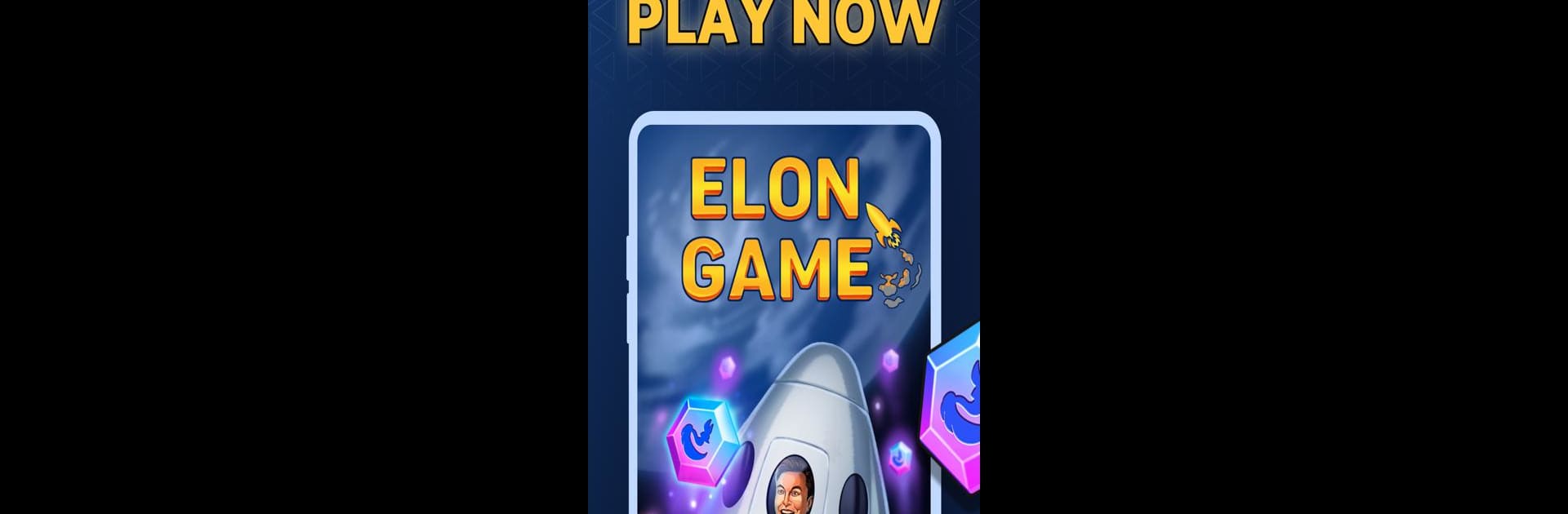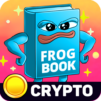Bring your A-game to Elon Game – Crypto Meme, the Arcade game sensation from Realis. Give your gameplay the much-needed boost with precise game controls, high FPS graphics, and top-tier features on your PC or Mac with BlueStacks.
About the Game
If you’ve ever wondered what it’d be like if Elon Musk joined forces with the wildest memes, you’re in for something pretty out there. Elon Game – Crypto Meme by Realis takes you to a madcap universe where you merge, collect, and strategize your way through swarms of meme-inspired Musks. Expect arcade chaos, crypto rewards, and a parade of quirky characters—all set to infectious techno beats. Playing through BlueStacks brings that energy to your screen in a whole new way.
Game Features
-
Merge Your Musks
Bring together different Musk memes to unlock crazy new versions—each with its own vibe and powers. The more you combine, the weirder (and stronger) your Musk squad gets. -
Earn Crypto—Even When You’re AFK
Grab coins and unique rewards while you play, but here’s the kicker: your coins just keep rolling in, whether you’re online or off. It’s like waking up to a surprise every time you check back in. -
Wacky Boss Fights & New Realms
Think you’ve got the best Musk army? Take on outlandish bosses to unlock fresh worlds, bigger prizes, and even more meme mayhem. -
Collect 156+ Unique Meme Elons
There’s a wild collection of Musk characters—serious, silly, or just plain bizarre. Each one brings something extra to your lineup. -
Mentors and Memberships for Boosts
If you want a leg up, rare mentor Elons give handy bonuses—faster progress, more loot, or discounted upgrades. Memberships throw even more daily perks and rewards into the mix. -
Daily Missions, Chests, and Bingo
Stay busy with daily challenges and quests. Pop open chests for all sorts of surprises, grab Bingo cards, and aim for that crypto jackpot. -
Compete With Others for Weekly Rewards
Join weekly Meme Challenges and see how you stack up against players at your level. Top performers score extra crypto and rare items—bragging rights included. -
Trade Digital Assets (NFTs & Coins)
Every rare character you unlock can be yours to keep or trade, thanks to real NFT and blockchain integration. -
Arcade Vibes With Crypto Flair
Between the funky music, flashy visuals, and blockchain-powered play-to-earn mechanics, this is an arcade like no other—especially when you play with BlueStacks.
Ready to top the leaderboard? We bet you do. Let precise controls and sharp visuals optimized on BlueStacks lead you to victory.