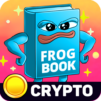From the innovators and creators at Realis, Crypto DOGE is another fun addition to the World of Casual games. Go beyond your mobile screen and play it bigger and better on your PC or Mac. An immersive experience awaits you.
About the Game
Crypto DOGE, from Realis, puts a quirky spin on the classic idle merge genre. You’ll hatch and combine all sorts of doge creatures, collect coins and tokens along the way, and unearth over a hundred playful pup species. It’s a pretty chill setup: merge eggs, check in for rewards, and every so often, test your luck in the built-in NFT-themed Bingo game mode. Whether you’re here for the casual fun or the collectibles, there’s plenty to mess with—even when you walk away for a bit.
Game Features
-
Merge & Discover Unique Doges
Crack open doge eggs, merge what you get, and see what kind of new doge breeds show up (over a hundred oddball types to collect and evolve). -
NFT Bingo Mode
Feel like mixing things up? Pop into the Bingo mode, open up capsules, and see what NFT cards you draw. It’s a blend of chance and collection that adds a nice twist. -
Daily Quests
There’s always something new to check off—grab a set of daily objectives for fresh rewards like coins, LIS tokens, and other in-game perks. -
Idle Earnings & Offline Progress
This is one of those games that keeps counting your earnings even while you’re busy with real life (or catching some sleep). You can come back and watch your stash of tokens and coins grow. -
Daily Capsules & Freebies
Swing by every day to get a free capsule filled with goodies—sometimes it’s an NFT card, other times it’s LIS tokens or items you’ve been hoping for. -
New Worlds to Explore
As you merge your way up, you’ll unlock different worlds. Each one opens new routes for earning, so there’s always another doge adventure waiting. -
Frequent Content Updates
Crypto DOGE is always growing—expect regular updates with new breeds, extra features, and even fresh islands to keep the game interesting. You might even spot new mechanics popping up unexpectedly.
If you want a seamless experience with easy controls and smooth gameplay, try playing on your PC with BlueStacks.
Slay your opponents with your epic moves. Play it your way on BlueStacks and dominate the battlefield.