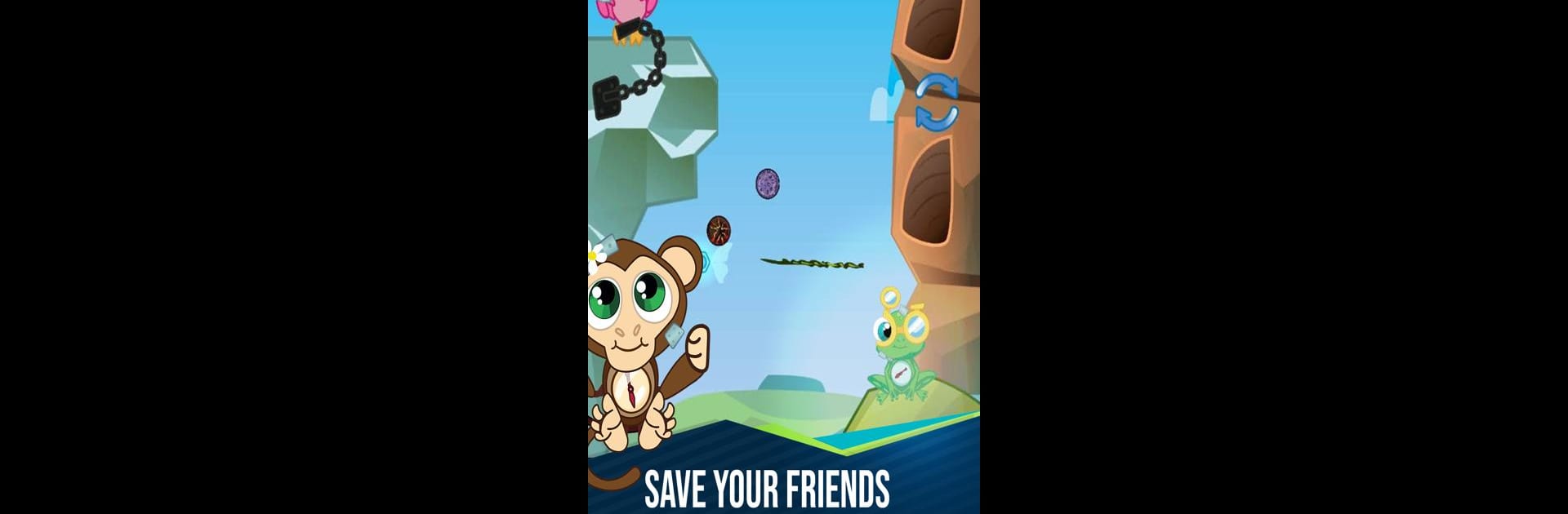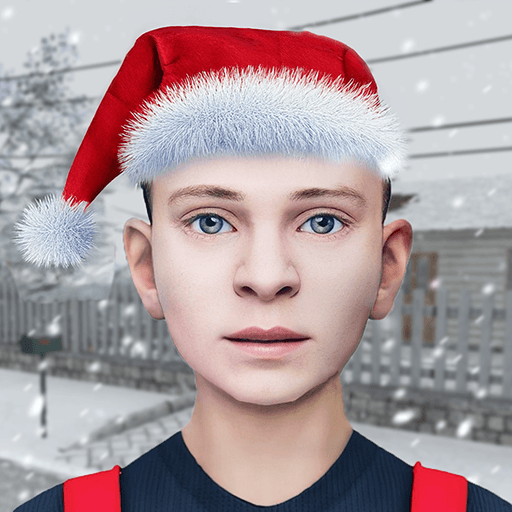Join millions to experience Froggy: Fantasy Adventure, an exciting Arcade game from Prime Bit Games S.A.. With BlueStacks App Player, you are always a step ahead of your opponent, ready to outplay them with faster gameplay and better control with the mouse and keyboard on your PC or Mac.
About the Game
Froggy: Fantasy Adventure is an offbeat arcade experience where you step into the circuits and springs of Froggy—a half-mechanical frog with quite the backstory. Thanks to some wild experiments by a mad scientist, Froggy isn’t your average amphibian. Get ready to guide him through a grab-bag of imaginative worlds, collecting weird and wonderful objects, while dodging mishaps that could cost him points—or even a life. If quirky challenges and one-of-a-kind adventures are your thing, you’re in for a treat.
Game Features
-
Unique World Hopping
Move Froggy through everything from shadowy labs and underwater depths to sky realms and frosty peaks. Each place brings its own vibe and game mechanics, keeping things fresh every time you play. -
Collect, Catch, Escape
Catching colorful balls is the name of the game—do it skillfully to rack up points and prevent Froggy from losing a life. Each successful catch brings you one hop closer to freedom for Froggy and his pals. -
Build and Explore
As you explore, piece together all sorts of ship parts. Eventually, you’ll have what you need to blast into space—an ever-changing goal that keeps you coming back. -
Inventive Obstacles
In every world, the items and traps aren’t just recycled templates—each one feels distinctive, so you’ll have to adjust your game plan on the fly. -
Smooth Controls Anywhere
Whether you’re playing on your mobile device or picking up a round using BlueStacks, controls stay intuitive so you can focus more on the action and less on the learning curve. -
Rescue Mission
Beyond the core gameplay, there’s a bigger mission: help Froggy escape the clutches of science gone haywire and reunite with his captured friends. -
Charming, Off-Kilter Aesthetic
Expect a quirky blend of mechanical and natural design—Froggy himself is a weird, lovable reminder that this isn’t your everyday arcade journey.
Slay your opponents with your epic moves. Play it your way on BlueStacks and dominate the battlefield.