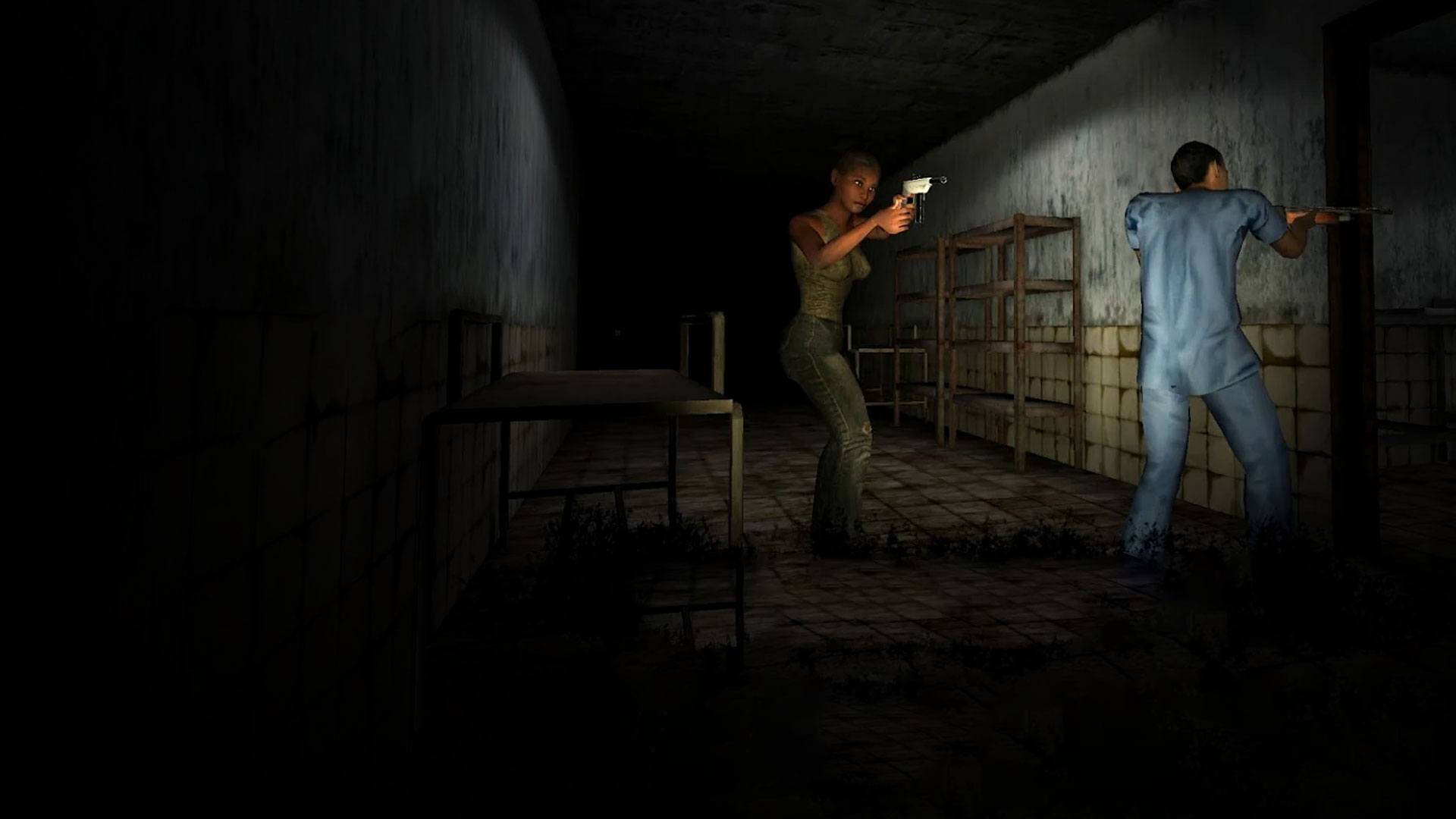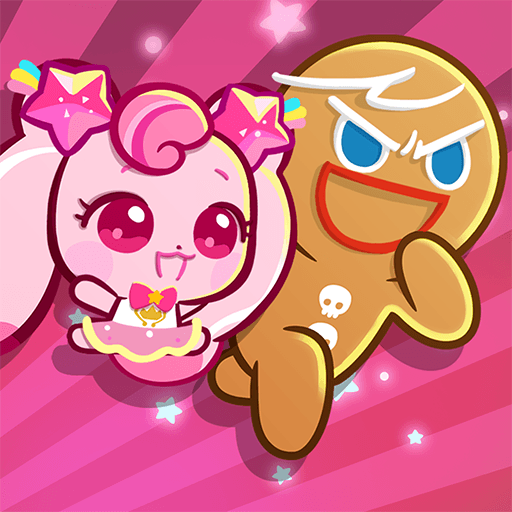Join millions to experience Specimen Zero – Online horror, an exciting Action game from Café Studio. With BlueStacks App Player, you are always a step ahead of your opponent, ready to outplay them with faster gameplay and better control with the mouse and keyboard on your PC or Mac.
About the Game
Specimen Zero – Online horror throws you straight into a chilling, unknown space where you’ve just come to your senses—absolutely clueless about how you got there. All you know is something very wrong happened and there’s a pretty terrifying presence roaming the halls. Explore dark corners, creepy hospital rooms, and shadowy labs as you try to figure out how to get out alive. The danger? That’s not just in your head. There’s something seriously sinister on the hunt—even one wrong move could put you on its radar.
Game Features
- Creepy Environments: Get ready to wander through pitch-black corridors, abandoned buildings, and gloomy hospital wings that always seem one step away from disaster.
- TRICKY PUZZLES: Your brain’s your best tool here! Piece together clues, solve puzzles, and search every nook for items you’ll need to outsmart whatever’s lurking.
- Stealth & Survival: Every sound counts. Make too much noise, and the monster hunting you may catch on. Stick to the shadows and listen carefully—sometimes staying quiet is your best defense.
- Multiplayer Escape: You don’t have to face nightmares alone. Team up with friends online and try to make it out together. Quick tip: syncing your game version and region settings helps keep the group intact.
- Jumpscares Galore: The atmosphere is loaded with surprises—let’s just say you’ll want to keep your headphones on for the full effect.
- Play on BlueStacks: If you’re more comfortable on a bigger screen, the game runs smoothly using BlueStacks, letting you keep an eye on every shadow.
If you love games that keep your heart pounding and make teamwork a challenge, Specimen Zero – Online horror from Café Studio is all about survival, smarts, and staying just one step ahead.
Make your gaming sessions memorable with precise controls that give you an edge in close combats and visuals that pop up, bringing every character to life.