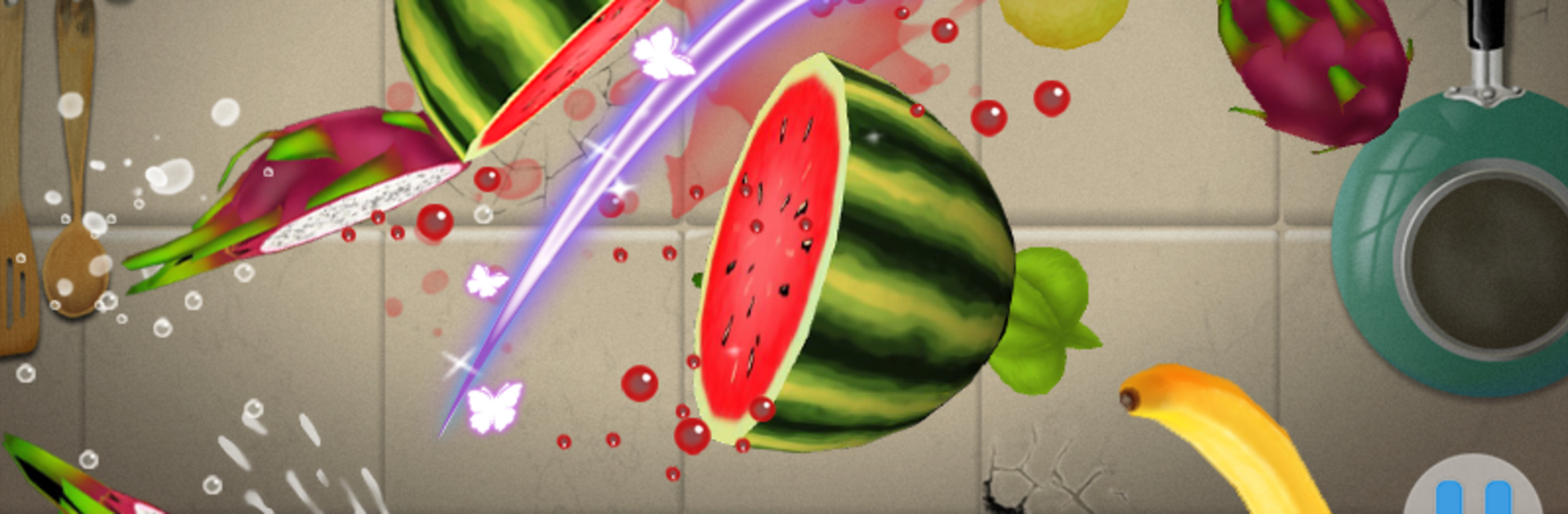Join millions to experience Fruit Slash, an exciting Arcade game from AE Mobile Limited. With BlueStacks App Player, you are always a step ahead of your opponent, ready to outplay them with faster gameplay and better control with the mouse and keyboard on your PC or Mac.
About the Game
Fruit Slash, made by AE Mobile Limited, takes the classic arcade fruit-slicing formula and turns it up a notch. If you’ve ever wanted to juggle sharpened blades and quick reflexes against a rainbow of flying fruit, this is your jam. Slice, swipe, and tap your way through a juicy mess—whether you have a few spare minutes or find yourself hunting for your next high score.
Game Features
-
Three Distinct Modes
Switch things up with Classic, Time Rush, and Darts. The Classic mode is all about lasting as long as you can, Time Rush gives you a quick sprint against the clock, and Darts throws a fun twist where taps launch darts instead of swipes. -
Changeable Game States
Think the gameplay is always the same? Nope. Keep an eye out for original, flaming, and freezing effects that shake things up—like suddenly slowing down time or spawning even more fruit. -
Juicy Variety
There’s no shortage of targets here, with over 20 types of fruit flying your way. From the usual suspects like watermelons to surprises like sugarcane (which, by the way, needs extra slicing for bonus points), there’s plenty to keep you guessing. -
Cool Blades & Backgrounds
Unlock amusing blades for a little flair as you slash, plus a bunch of different backgrounds to keep things fresh. -
Fun Power-ups
Slice special fiery fruits and flood the screen with more pieces to chop, or catch a freezing fruit to slow everything down and breathe for a second. -
Simple Controls, Surprising Depth
Just tap the watermelon to start, then swipe or tap away! You can even use multiple fingers to slice more fruit at once. Miss too much fruit or—worse—hit a bomb, and it’s game over. -
Sweet Bonus Opportunities
Knock out multiple fruits with a single swipe and watch your score jump. And in Darts mode, stay sharp—there are sneaky reptiles to dodge on top of everything else. -
Seamless Experience
The quick-loading visuals, catchy sound effects, and ultra-smooth gameplay work especially well if you’re playing with BlueStacks.
Ready to top the leaderboard? We bet you do. Let precise controls and sharp visuals optimized on BlueStacks lead you to victory.