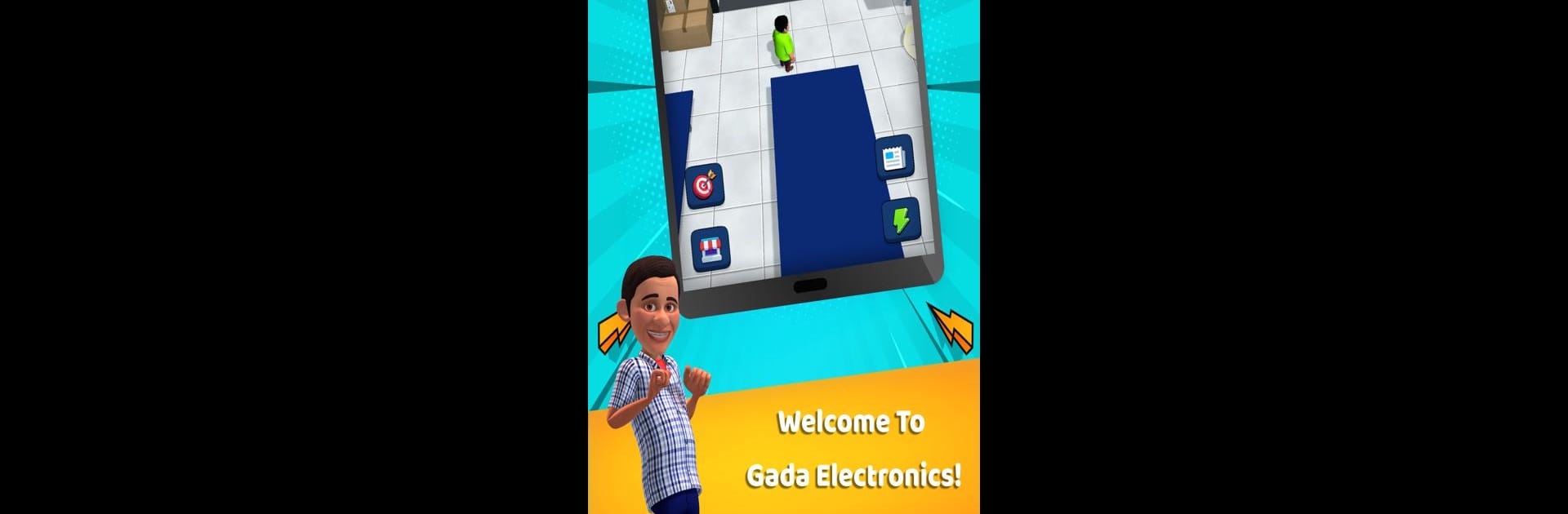Gada Electronics Business Inc. brings the Arcade genre to life, and throws up exciting challenges for gamers. Developed by TMKOCPlay (Neela Mediatech Pvt Ltd), this Android game is best experienced on BlueStacks, the World’s #1 app player for PC and Mac users.
About the Game
Ever wanted to run your own electronics shop, with a dose of comedy and a bustling crowd? Gada Electronics Business Inc. brings that idea to life, letting you step straight into Gokuldham Society with Jethalal and friends. Inspired by the beloved Taarak Mehta Ka Ooltah Chashmah series, this arcade adventure is full of quirky charm, business mishaps, and the kind of funny moments only TMKOC can deliver. Whether you’re managing shelves or dealing with oddball customers, there’s always something going on in your growing electronics empire.
Game Features
-
Build Your Business
Start out with just a simple store and slowly transform it into the go-to place for electronics in the neighborhood. Every upgrade makes a visible difference—you’ll see your shop evolve and get busier as you go. -
Hands-On Gameplay
Take charge of Jethalal and keep things running smoothly using easy, touch-friendly controls. You’ll stock shelves, rush orders from the godown, handle checkout, and do your best to satisfy every customer who walks in. -
Inventory Decisions
Stay on your toes by managing your store inventory smartly—order just enough to keep your crowd happy but not so much that you end up overloaded. Quick thinking here means you won’t miss out on any sales. -
Familiar Faces
It’s not Gada Electronics without Natu Kaka, Bagha, and Magan. Each character you encounter or upgrade brings a special boost to your store, and you’ll love spotting these familiar personalities around your shop floor. -
Wacky Customers & Real Reactions
Customers aren’t just extras—they come in with their own demands and reactions, keeping you on your feet. Handling checkout in time is almost an art form, especially during those high-energy rush hours. -
Loads of Upgrades
Expand the shop, boost your godown size, or speed up Jethalal—there’s always a new way to improve, making your store sharper and more efficient with every round. -
Regular Events & Fun Challenges
Quirky events shake up your routine, offering new prizes and ranking opportunities. Whether you’re competing against others or just yourself, there’s always a new goal to chase. -
Bright Visuals & Classic Sounds
Every corner of Gada Electronics Business Inc. is a nod to TMKOC, with colorful environments and familiar voices that remind you of the TV show. -
Connect With Other Fans
Share laughs, swap tips, and reminisce about favorite show scenes with a lively community of fellow players. -
Play Your Way
Enjoy the same experience on your phone, tablet, or even using BlueStacks for smooth arcade fun on your PC, with controls that just feel right however you choose to play.
Slay your opponents with your epic moves. Play it your way on BlueStacks and dominate the battlefield.