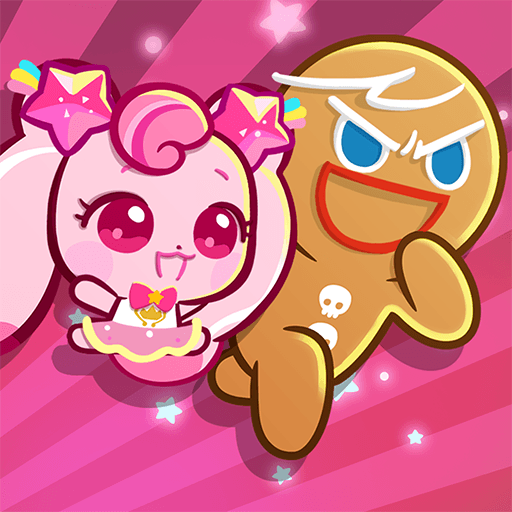In the future, man has taken racing the extreme. No more are we stuck in boring courses and race tracks. Now, we drive in racing machines called GyroSpheres on abstract courses that seem to defy the laws of physics but are strongly grounded in them. Here, racing is more than simple speed, it is science and physics working together. Don’t let the super-simple controls of GyroSphere Trials fool you. This Android racing game will require a strong mind and even stronger focus to master. As you win races, you will earn points that can unlock even more wild and crazy race courses. Collect Wildcards that will enable you to replay courses without losing spheres or lives and challenge your friends to beat your fastest times with multiple sharing options. The future belongs to the GyroSphere Trials and you have a front seat to all of the action right from your living room.
Play on PC with BlueStacks or from our cloud
- Overview
- Game Features
- How to Play
Page Modified On: December 07, 2020
Play GyroSphere Trials on PC or Mac
Game Features
Game controls
- Tap Spots
- Other Moves
Enhancements
- Macros
- Multi Instance
- Multi Instance Sync
- Script
- Game controls
- Enhancements

Macros

Multi Instance

Multi Instance Sync

Script
How to Download and Play GyroSphere Trials on PC or Mac
Download and install BlueStacks on your PC or Mac
Complete Google sign-in to access the Play Store, or do it later
Look for GyroSphere Trials in the search bar at the top right corner
Click to install GyroSphere Trials from the search results
Complete Google sign-in (if you skipped step 2) to install GyroSphere Trials
Click the GyroSphere Trials icon on the home screen to start playing

Racing is a way of life for many fans and drivers all over the world. In the future, that will change, but only grow stronger as more passionate fans flock to the races. Play GyroSphere Trials on Mac and PC to experience racing like it was meant to be. When you use the free BlueStacks 4 emulator to play your favorite mobile games, you are unlocking a new world of benefits that only a select few racers will ever experience. The most important thing in any race is control. Without it, speed means nothing but a quick loss. When you change the game with BlueStacks, you get better controls via your mouse and keyboard. Watch the video above for more information.
Minimum System Requirements
With BlueStacks 5, you can get started on a PC that fulfills the following requirements.
Operating System
Microsoft Windows 7 or above, macOS 11 (Big Sur) or above
Processor
Intel, AMD or Apple Silicon Processor
RAM
at least 4GB
HDD
10GB Free Disk Space
* You must be an Administrator on your PC. Up to date graphics drivers from Microsoft or the chipset vendor.
GyroSphere Trials - FAQs
- How to play GyroSphere Trials on Windows PC & Mac?
Play GyroSphere Trials on your PC or Mac by following these simple steps.
- Click on 'Play GyroSphere Trials on PC’ to download BlueStacks
- Install it and log-in to Google Play Store
- Launch and play the game.
- Why is BlueStacks the fastest and safest platform to play games on PC?
BlueStacks respects your privacy and is always safe and secure to use. It does not carry any malware, spyware, or any sort of additional software that could harm your PC.
It is engineered to optimize speed and performance for a seamless gaming experience.
- What are GyroSphere Trials PC requirements?
Minimum requirement to run GyroSphere Trials on your PC
- OS: Microsoft Windows 7 or above MacOS 11 (Big Sur) or above
- Processor: Intel, AMD or Apple Silicon Processor
- RAM: Your PC must have at least 4GB of RAM. (Note that having 4GB or more disk space is not a substitute for RAM)
- HDD: 10GB Free Disk Space.
- You must be an Administrator on your PC.