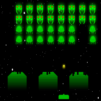Join millions to experience Invaders Deluxe, an exciting Arcade game from Coffee Induced Games. With BlueStacks App Player, you are always a step ahead of your opponent, ready to outplay them with faster gameplay and better control with the mouse and keyboard on your PC or Mac.
About the Game
Remember the thrill of classic arcade shooters? Invaders Deluxe from Coffee Induced Games delivers that retro buzz with a modern twist. Whether you’ve got a few minutes to spare or you feel like taking on wave after wave of space threats, this arcade adventure is all about fast-paced action, an old-school vibe, and racking up that ever-elusive high score.
Game Features
-
Crisp HD Graphics & Smooth Performance
The game boasts full HD visuals at a silky smooth 60 frames per second—expect sharp graphics and scrolling backgrounds that really pop, especially if you play on BlueStacks. -
Classic Arcade Action with Modern Upgrades
Invaders Deluxe is a nod to the classic shoot’em ups (or ‘shmups’), but everything feels fresh. The gameplay keeps you on your toes, mixing old and new. -
Extra Weapons & Power-Ups
Collect power-ups as you blast aliens to unlock double shots, triple spreads, and rapid-fire action. There’s also a shield bonus handy for when things get hectic. -
Multiple Game Modes
Choose between Normal and Hard settings depending on your mood—or if you just want to punish yourself with even more chaos. -
High Score Challenges
Both modes have their own top ten high score tables, so there’s always a reason to come back and one-up yourself (or your friends). -
Flexible Controls
Pick from three different on-screen control methods, or just hook up a Bluetooth gamepad and play the way you like best. -
Endless Levels & Difficulty Spikes
The action never really stops—the longer you play, the tougher the invaders get, keeping those adrenaline levels high. -
Social Sharing
Show off your latest epic score with quick sharing. It’s always sweet to let everyone know you just survived another wave. -
Groovy Soundtrack
Upbeat game music keeps you energized while you’re dodging and shooting your way through that endless alien armada.
Slay your opponents with your epic moves. Play it your way on BlueStacks and dominate the battlefield.