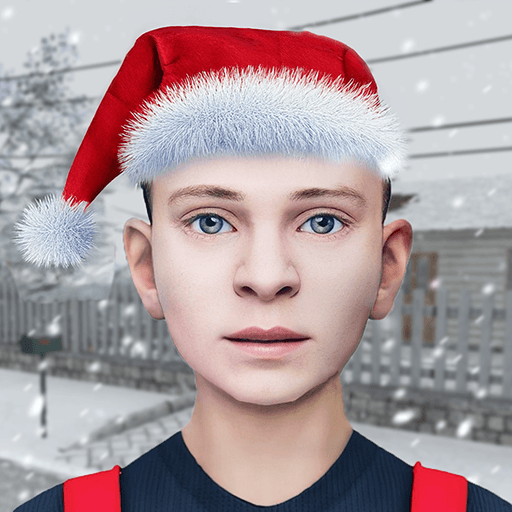Explore a whole new adventure with Merge Plants – Zombie Defense, a Arcade game created by ONESOFT. Experience great gameplay with BlueStacks, the most popular gaming platform to play Android games on your PC or Mac.
About the Game
Merge Plants – Zombie Defense mixes that classic zombie defense excitement with a twist on merging games you might not expect. Picture this: you’ve got waves of goofy zombies making a beeline straight for your garden, but you’ve also got a lineup of quirky plants on your side. Your job? Grow and combine your plants, beef up your defenses, and keep the undead out of your yard. It’s easy to get into, whether you wanna play actively or just check in after a while and see how your garden squad’s doing.
Game Features
-
Merge and Upgrade:
Drag and drop plants together to unlock new, more powerful versions. The more you merge, the bigger your plant army gets—and the tougher those zombies will find it to break through. -
Strategic Plant Placement:
Where you put each plant really matters. Try out different combos and formations to find what slows down the zombie wave the most, or maybe just sit back and see how it all shakes out. -
Super Boosts:
Got a particularly nasty crowd approaching? Use Super Boosts to pump up your plants’ attack and speed for a crucial burst of power exactly when you need it. -
Simple Controls, Idle Progression:
No complicated steps—just tap, arrange, and merge. You can step away from the game and your plants will keep working. It’s perfect for anyone who likes games that reward checking back in. -
Unlock New Crops:
Open up more garden plots and discover fresh plants as you keep playing. Each one brings its own style to the game—and its own tricks for stopping zombies. -
Tactical Zombie Defense:
Every round forces you to rethink your layout. The zombie horde doesn’t let up easily, so keep experimenting until they’re stopped cold.
Playing Merge Plants – Zombie Defense on BlueStacks makes things even smoother and lets you enjoy all that merging and strategizing on a bigger screen.
Ready to top the leaderboard? We bet you do. Let precise controls and sharp visuals optimized on BlueStacks lead you to victory.