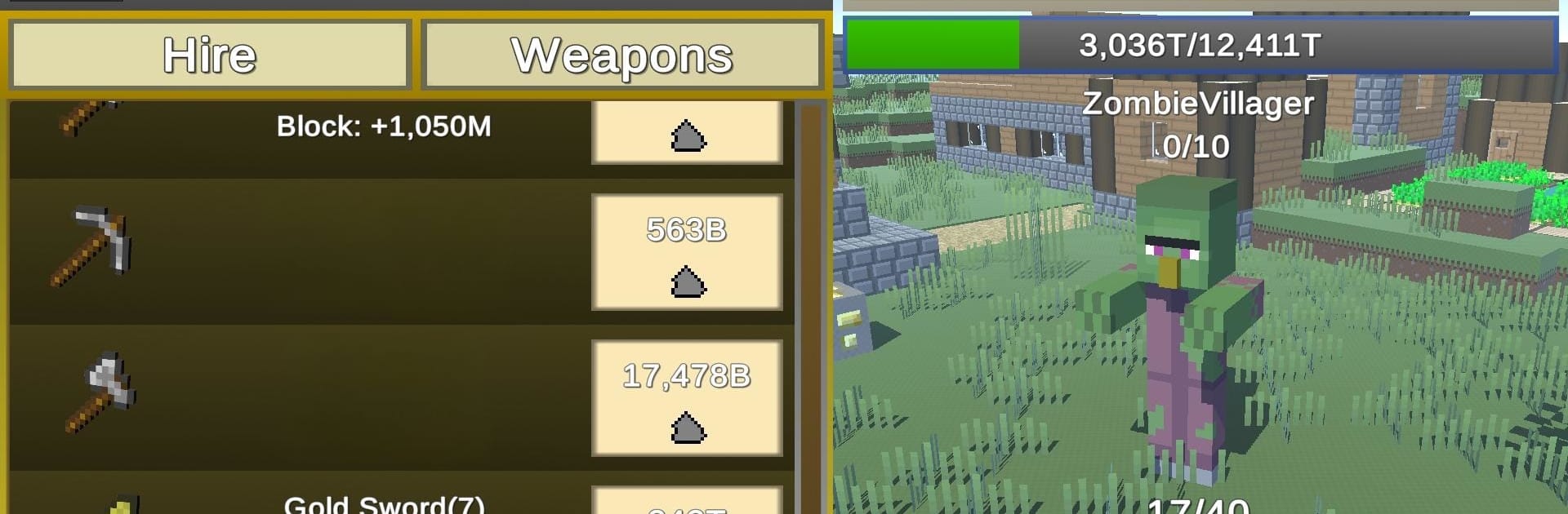MineClicker brings the Arcade genre to life, and throws up exciting challenges for gamers. Developed by SomeGames, this Android game is best experienced on BlueStacks, the World’s #1 app player for PC and Mac users.
About the Game
If you’re always itching to break some blocks and battle strange creatures, MineClicker by SomeGames serves up plenty of fast-paced Arcade fun. Here, every tap packs a punch—you’ll bash mobs, destroy pixel-style blocks, and rack up all sorts of upgrades while chasing that next big boss. Whether you’re after the thrill of big showdowns or just feel like zoning out and tapping your way through a cube-filled world, MineClicker keeps things lively and unpredictable.
Game Features
-
70 Unique Levels
There’s always something new around the corner, with 70 different stages tossing new challenges, monsters, and surprises your way as you tap through the world. -
Epic Boss Battles
Every so often, a tough-as-nails boss appears. With 14 boss levels thrown in, you’ll need quick fingers and sharp timing to knock these heavyweights down. -
Loads of Mobs to Face
Face off against a goofy (sometimes grumpy) cast of 32 mobs. Each one comes with its own style and quirks—try not to get caught off guard! -
Explore Fresh Locations
You’re not stuck in just one area. With 14 separate locations, the atmosphere keeps shifting—different vibes, different baddies, and new strategies to figure out. -
Collect and Smash 40 Types of Cubes
Not every block is created equal. There are 40 kinds of cubes out there, and each one gives a little something different when you smash it. -
Upgrades and Friend Helpers
As you go, you’ll gather XP and blocks to unlock snazzy new tools or hire buddies who’ll help you tackle tougher mobs, so you never have to tap alone (unless you want to). -
Play Smoothly on BlueStacks
For those playing on BlueStacks, you’ll notice MineClicker runs extra-smooth, making every tap and match just a bit more satisfying.
Slay your opponents with your epic moves. Play it your way on BlueStacks and dominate the battlefield.