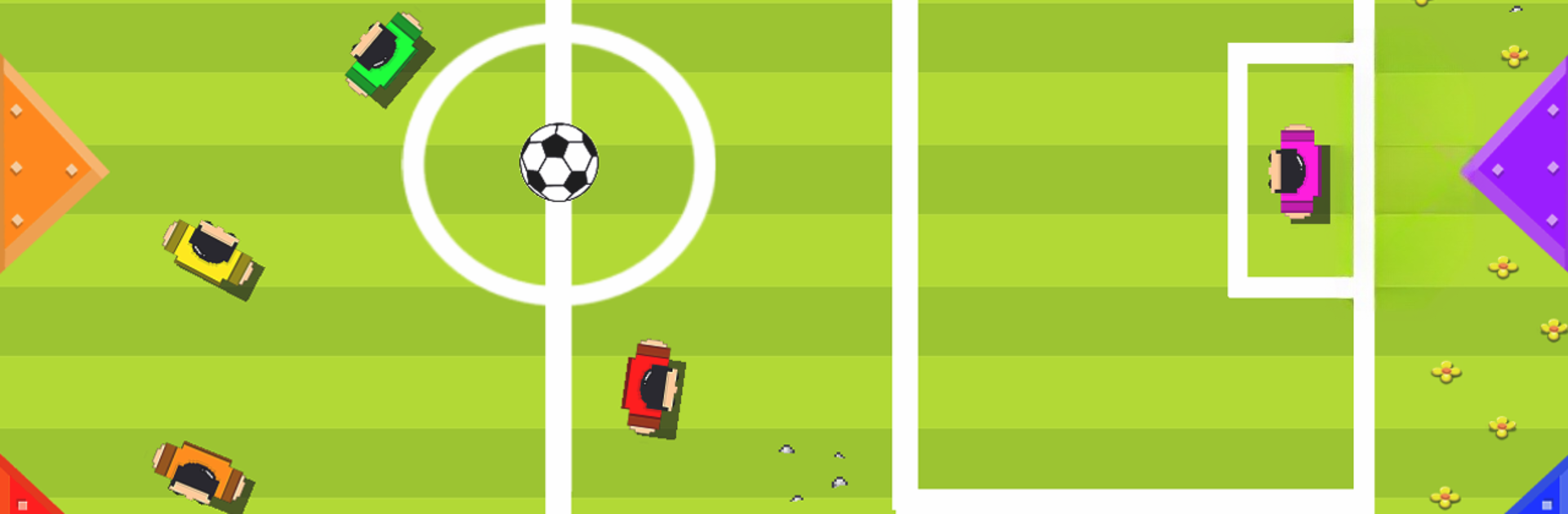MiniBattles – 2 3 4 5 6 Player Games brings the Arcade genre to life, and throws up exciting challenges for gamers. Developed by Shared Dreams Studios, this Android game is best experienced on BlueStacks, the World’s #1 app player for PC and Mac users.
About the Game
Looking for something fun to play with friends on the same screen—no WiFi or data needed? MiniBattles – 2 3 4 5 6 Player Games from Shared Dreams Studios throws a wild arcade party straight onto your device. It’s packed with fast mini-games where you and up to five friends can challenge each other for quick laughs, bragging rights, and a whole lot of chaos.
Game Features
-
Crowded Couch Play
Got a group gathered around? Up to six players can jump into the action at once, sharing just one device. Every game turns into a hilarious, hands-on free-for-all. -
Lots of Mini-Games
The selection’s huge—think Soccer, speedy Cars, dueling War Tanks, Sumo wrestling, Archers, Vikings, Spaceships, and that’s just the start. Each one has its own quick, quirky rules for instant fun. -
Tournament Mode
Want a little competition? Set up a tournament and let the bragging begin. The built-in counter tracks everyone’s wins, so you’ll know exactly who’s the reigning champion by the end. -
No Internet Needed
Play wherever—road trips, sleepovers, or anywhere you don’t want to mess with WiFi or mobile data. -
Super Lightweight
The game’s small and won’t hog your device’s space, so you’ll never have to stress about deleting photos or apps just to make room. -
Best with BlueStacks
For even more elbow room, try playing MiniBattles – 2 3 4 5 6 Player Games on BlueStacks. With a bigger screen, the multiplayer madness gets even better. -
Easy for Everyone
Kid, teen, or just a kid-at-heart—everyone can figure out the simple controls and jump into the next match in seconds. No slow setup. Just pass it around and play.
Slay your opponents with your epic moves. Play it your way on BlueStacks and dominate the battlefield.