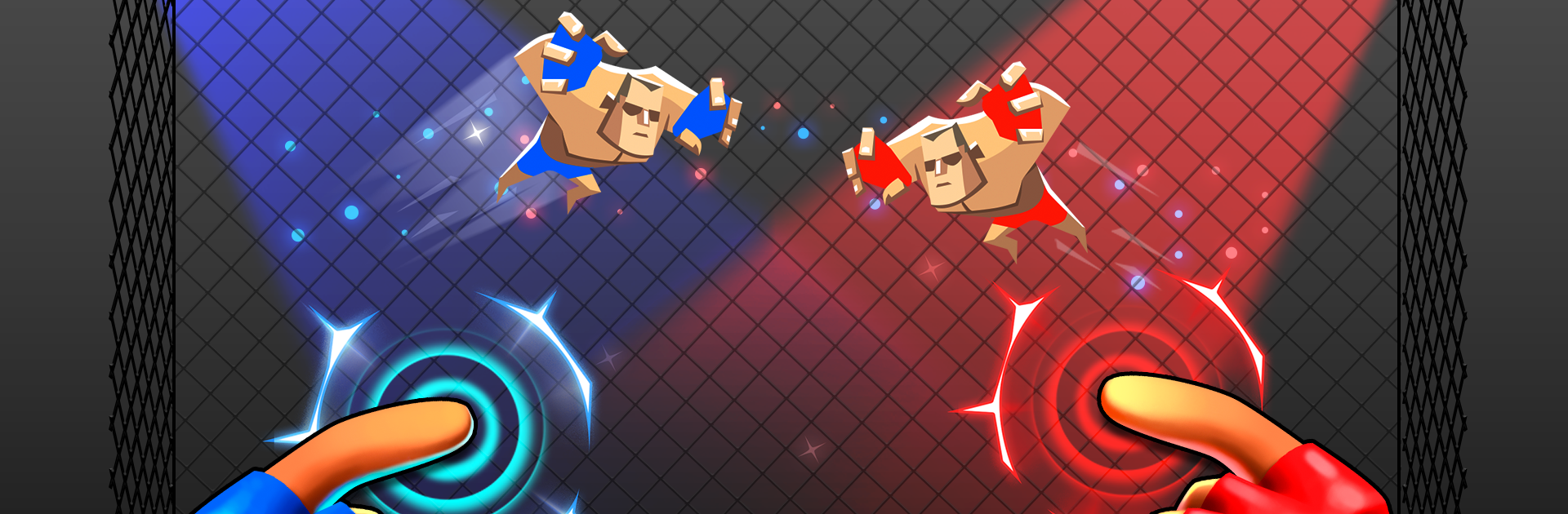Step into the World of UFB: 2 Player Game Fighting, a thrilling Sports game from the house of Tapps Games. Play this Android game on BlueStacks App Player and experience immersive gaming on PC or Mac.
About the Game
Ready to step into a wild wrestling showdown? UFB: 2 Player Game Fighting throws you straight into an over-the-top arena where you can challenge your device or face off against a friend. It’s quick, silly, and packed with fast-action MMA moves—and if you think you can out-punch your buddy (or the CPU), there’s only one way to prove it.
Game Features
-
Solo or Shared Battles
Pick your fighter and go toe-to-toe with your device, or grab a pal and see who comes out on top in local 2 player games mode. Competitive? Good—this game’s all about proving it! -
Jumping, Climbing, and Punch Outs
These aren’t just any wrestling matches. You’ll launch yourself around the arena, wall-climb to get the upper hand, and surprise your opponent with flying punches. It’s equal parts strategy and chaos. -
Quick Best-of-Three Rounds
Each bout is a fast best-of-three—lose all your lives and you’re out! It keeps things tense, so every move and punch counts. -
Simple to Learn, Tough to Master
Controls are a breeze, but outsmarting your rival? That takes practice. With a mix of timing, reflexes, and a little wild luck, even newcomers have a shot. -
Power-Ups for Extra Mayhem
Grab special items to give your fighter an edge, whether it’s extra strength or surprising powers. Shake things up and keep your opponents guessing. -
Jiu Jitsu Vibes, More Laughs
Inspired by jiu jitsu and MMA, but it’s way more playful and off-the-wall. Expect big hits, weird moves, and a heap of friendly trash talk. -
Play Anywhere, Any Way
Whether you’re messing around on your phone or want to see the action on a bigger screen, playing on BlueStacks gives you even more room to throw those punches.
Get ready for wild wrestling chaos with UFB: 2 Player Game Fighting from Tapps Games—because sometimes the best victory is just making your friends crack up.
Start your journey now. Download the game on BlueStacks, invite your friends, and march on a new adventure.