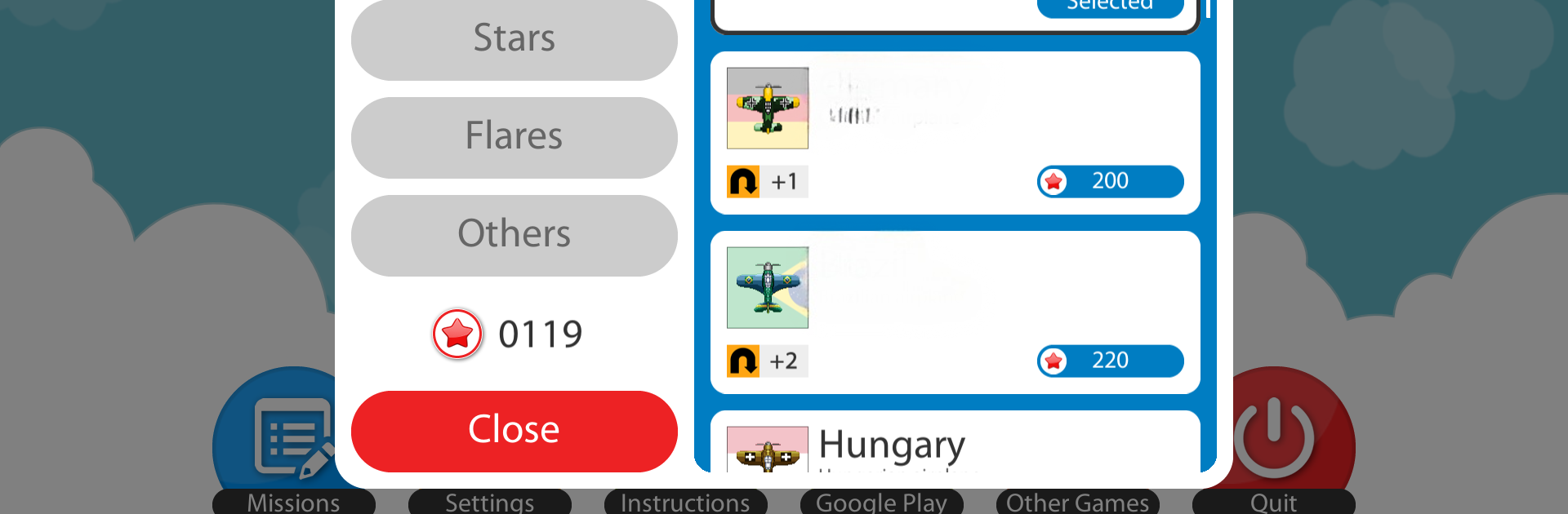Missile Escape brings the Arcade genre to life, and throws up exciting challenges for gamers. Developed by Kolibri Game Studio, this Android game is best experienced on BlueStacks, the World’s #1 app player for PC and Mac users.
About the Game
Looking for arcade action with a shot of adrenaline? In Missile Escape, you’re the pilot, dodging relentless homing missiles that are hot on your tail. There’s no pause button—just your reflexes, a handy collection of power-ups, and that rush you get every time you narrowly avoid disaster. Quick to pick up and surprisingly tough to master, this one definitely keeps you on your toes.
Game Features
-
Fast Arcade Gameplay
Feel the thrill as you weave and swerve through wave after wave of heat-seeking missiles. Every second counts, and the screen’s always full of surprises. -
Two Distinct Modes
Switch it up between Survival, where you last as long as you can while everything’s trying to blow you out of the sky, or Time Attack, which is all about dodging and scoring fast. -
Flexible Controls
Use touch, tilt your device with the accelerometer, or grab the analog joystick—pick whatever feels best for your flying style. -
Score and Unlocks
Collect stars that pop up mid-flight to push up your final score. Those stars don’t just look cool—they unlock new planes and upgrades too. -
Cause Chaos
Trick those missiles into crashing into each other instead of you (it’s as fun as it sounds) and rack up even more points. -
Unexpected Enemies
Just when you think you’ve got the hang of it, a pursuer plane might pop in to make things even tougher. Up for the challenge? -
Repair and Defense Power-Ups
Took a hit? Snag a Tool power-up to patch up your wings and stay in the game. Find an Energy Shield to give yourself a fighting chance when things get wild. -
Flares for Strategy
Fire off a flare—sometimes that’s just enough to distract a missile when you’re boxed in. -
Lots of Aircraft Choices
Fly everything from classic single-engine planes to futuristic spaceships. Each one brings its own flavor to the chaos. -
Leaderboards and Objectives
Ready to show off? Take your high score to Google Play Leaderboards. There are 45 levels, each with their own set of challenges—something for every competitor out there. -
Easy to Play Anywhere
Hop in for a quick session on your phone, or use BlueStacks if you prefer the big screen and classic controls.
Missile Escape from Kolibri Game Studio doesn’t take itself too seriously, but it sure doesn’t let you off easy.
Start your journey now. Download the game on BlueStacks, invite your friends, and march on a new adventure.