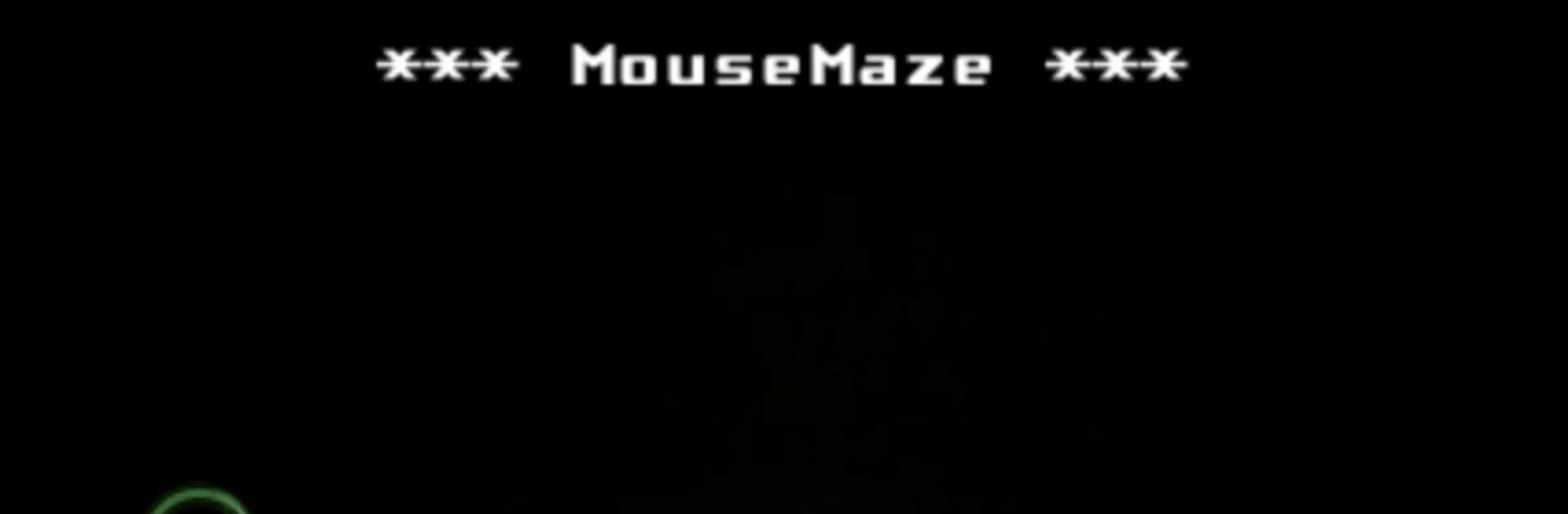Explore a whole new adventure with MouseMaze, a Arcade game created by cmachado1974. Experience great gameplay with BlueStacks, the most popular gaming platform to play Android games on your PC or Mac.
About the Game
MouseMaze drops you smack in the middle of a delightful cat-and-mouse chase—except, well, you’re the mouse. This arcade adventure from cmachado1974 is all about guiding your whiskered hero through twisty mazes, gobbling up cheese, dodging wily robot foes, and thinking fast when things get dicey. Looking for a quick hit of challenge that keeps your fingers and brain busy? This one’s got you covered, and yeah, it’s sneakier than it looks at first glance.
Game Features
-
Clever Maze-Changing Doors
The twist here? You get to move parts of the maze! Shift special doors around to block robots or carve out shortcuts. It’s like giving your mouse a little builder’s hat. -
Cheese Hunts and Sneaky Robots
Each maze is packed with cheese, and trust me, grabbing it all is trickier than you’d think—there are robots on your tail, each with their own quirks and patterns. Some are relentless, some take you by surprise. They’ll definitely keep you on your toes. -
Epic Robot Boss Battles
Gobble up enough cheese and suddenly, boom—the boss robot arrives. This big bot is fast, sharp, and it means business. Outrunning this one will test every trick you’ve picked up. -
Hidden Life-Saving Crumbs
Got yourself into a jam? Keep an eye out for crumbs tucked away in corners of the maze. Snagging these means extra lives, giving you another shot when things get tough. -
Arcade Fun with a Twist
Underneath the cute look is a game that keeps you guessing. Timing matters, missteps get costly, and there’s always another challenge lurking behind a turn. -
Smooth Controls on BlueStacks
Want tighter, precise moves? Playing MouseMaze with BlueStacks on your PC makes your mouse escape artist even sharper, putting you in full control for those high-stakes chases.
Get ready for a buttery smooth, high-performance gaming action only on BlueStacks.