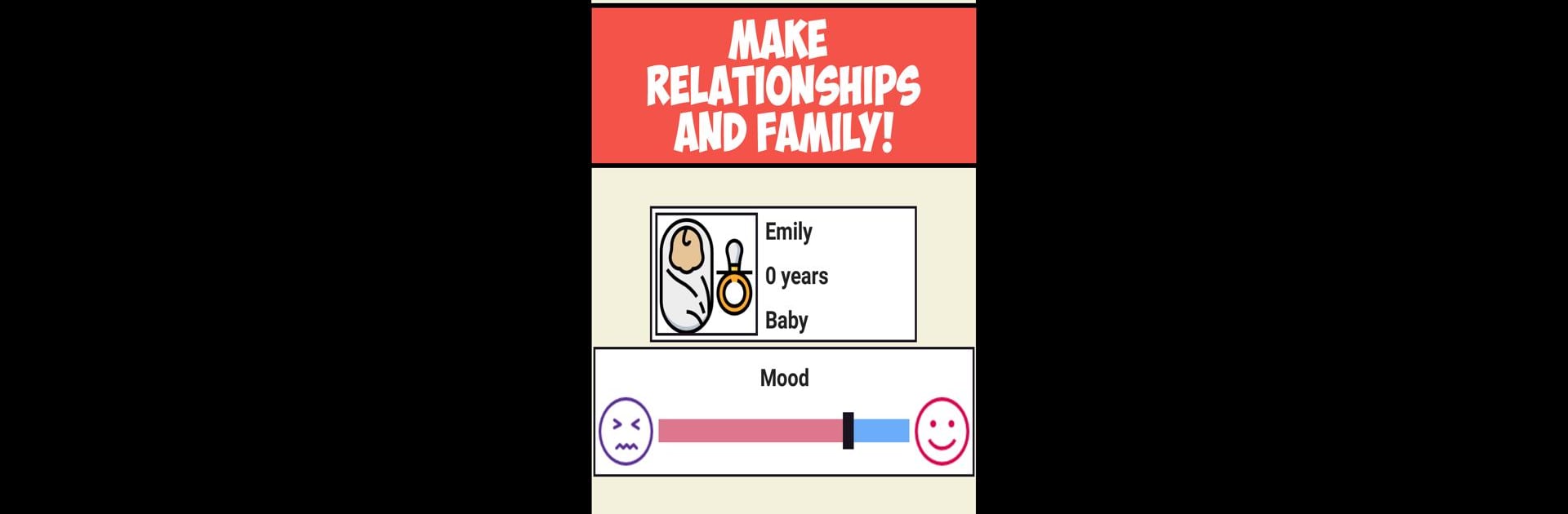Bring your A-game to Movie Director Simulator, the Arcade game sensation from Cat Games Studio. Give your gameplay the much-needed boost with precise game controls, high FPS graphics, and top-tier features on your PC or Mac with BlueStacks.
About the Game
Ever wondered what it’d be like to run the show as a bigshot director? Movie Director Simulator from Cat Games Studio is your ticket. You start out with a totally unique character and get caught up in the wild world of filmmaking—casting actors, picking scripts, hustling for the best crew, and trying to make it big in the movie biz. It’s a quirky Arcade experience with a surprising amount of depth, perfect whether you’re a casual tapper or a true cinema buff. And if you want to play it your way, Movie Director Simulator runs smoothly through BlueStacks.
Game Features
-
Create Your Own Director
Dive in by making a character that actually feels like you—or not! Tweak details like name, age, style, and even watch as your character ages, which is actually pretty hilarious (or alarming, depending). -
Build Your Film Legacy
Go wild with your own films. Pick the genre, cast your favorite (or cheapest) actors, hire the right crew, whip up cool posters, and set up marketing plans. Each detail you pick has an impact, so you never know what sort of blockbuster—or flop—you’ll end up with. -
Collect and Show Off Your Work
Every movie you make can be saved into your collection. Track your progress, revisit your most embarrassing box-office bombs, or share your proudest cinematic moments with friends. -
Upgrade Skills and Equipment
Spend your earnings on better gear and upgrades. The higher your skills and quality, the more the critics love you—and the studio execs start paying real attention. -
Earn Fame and Fortune
Direct to your heart’s content and watch the money roll in. As your reputation grows, so do your audiences and those lucrative movie contracts. -
Build Relationships and Start a Family
Not just about work! Get into conversations, form relationships, and—if you’re feeling ambitious—start a family. You can even raise kids, adding another layer to your director’s story. -
Take Care of Pets
Your director’s not alone. Raise pets, from cute puppies to slow-moving turtles. They grow and need attention, so don’t forget the occasional feeding break. -
Upgrade Your Lifestyle
Buy houses, snag cool cars, and live the high life. A better home and car do wonders for your director’s mood. -
Create and Grow a Business
Why limit yourself to films? Start out with a small online store and expand into a big corporation. Good business sense means more cash—enough to fuel your next project or indulgence.
There’s always something new around the corner in Movie Director Simulator, whether you’re dreaming up Oscar-worthy dramas or just seeing how big you can make your virtual life.
Start your journey now. Download the game on BlueStacks, invite your friends, and march on a new adventure.