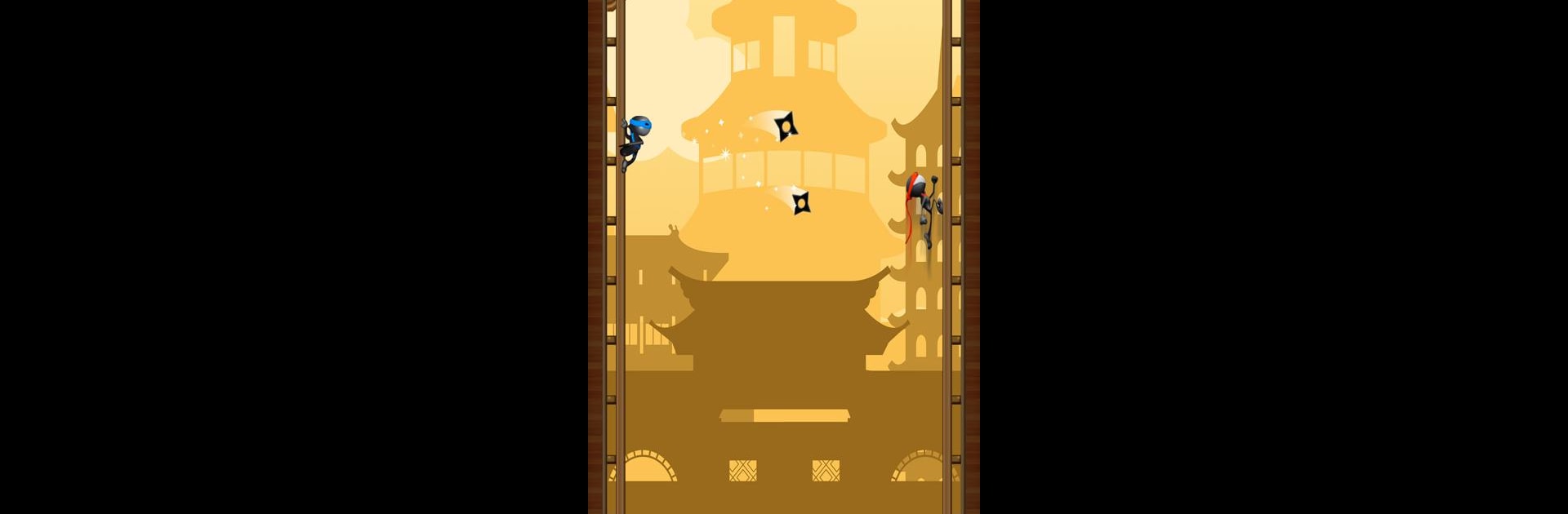Join millions to experience NinJump – Deluxe Run, an exciting Arcade game from Marvelous Entertainment. With BlueStacks App Player, you are always a step ahead of your opponent, ready to outplay them with faster gameplay and better control with the mouse and keyboard on your PC or Mac.
About the Game
Ever wondered if you’ve got what it takes to make it as a ninja—scaling dizzying heights, dodging wild hazards, and outsmarting rival warriors? That’s the thrill behind NinJump – Deluxe Run from Marvelous Entertainment. You’ll step into the shoes (or should we say, slippers?) of a sharp little ninja on a mission to reach the clouds, leaping between two walls, grabbing wild power-ups, and taking on just about anything that tries to knock you down. It’s all about quick moves, addictive one-tap jumping, and a playful arcade rush that always dares you to beat your last run.
Game Features
-
Tap-to-Jump Controls
No complicated combos here—just tap once to launch your ninja across to the other wall. It’s simple, lightning-fast, and keeps your hands (and reflexes) on their toes. -
Obstacle Dodging
It’s not a leisurely climb. Birds, squirrels, sneaky ninjas, and random flying shuriken all want you to bite the dust. Dodge, duck, and dash to keep heading up. -
Wild Power-Ups
Grab some wild boosts as you go: pop a magical shield to plow through danger, slice enough squirrels and your ninja dashes upward with a crazy fluffy tail, or snatch birds to grow wings and rocket sky-high for a few precious seconds. -
Score Chasing Madness
The higher you get, the tougher it gets. NinJump – Deluxe Run runs on pure arcade energy—each play pushes you to set a new top score, whether you’re trying to outdo a friend or just beat your own best. -
Visual Treats
The graphics pop with color, and each background level brings a fresh twist. Vibrant animations and punchy sound effects keep things lively every second. -
Ninja Upgrades & Bonuses
It’s not just about jumping—grab shuriken for killer spinning attacks, bomb crackers to clear space, and new ninja looks for a bit of style. -
Quick Sessions, Instant Fun
Runs are short and sweet—perfect for a quick burst whenever you’ve got a spare minute. But be warned: it’s hard to play just once. -
Awesome on BlueStacks
If you want bigger visuals or snappier controls, NinJump – Deluxe Run feels right at home when you play on BlueStacks. -
Arcade Genre Vibe
Fast-paced, easy to pick up, tough to master—that classic arcade sensation is alive and well here. -
Surprise Enemies & Hazards
From squirrels that want payback to rival ninjas launching an ambush, the climb’s never predictable. Stay sharp, and maybe don’t look down.
Start your journey now. Download the game on BlueStacks, invite your friends, and march on a new adventure.