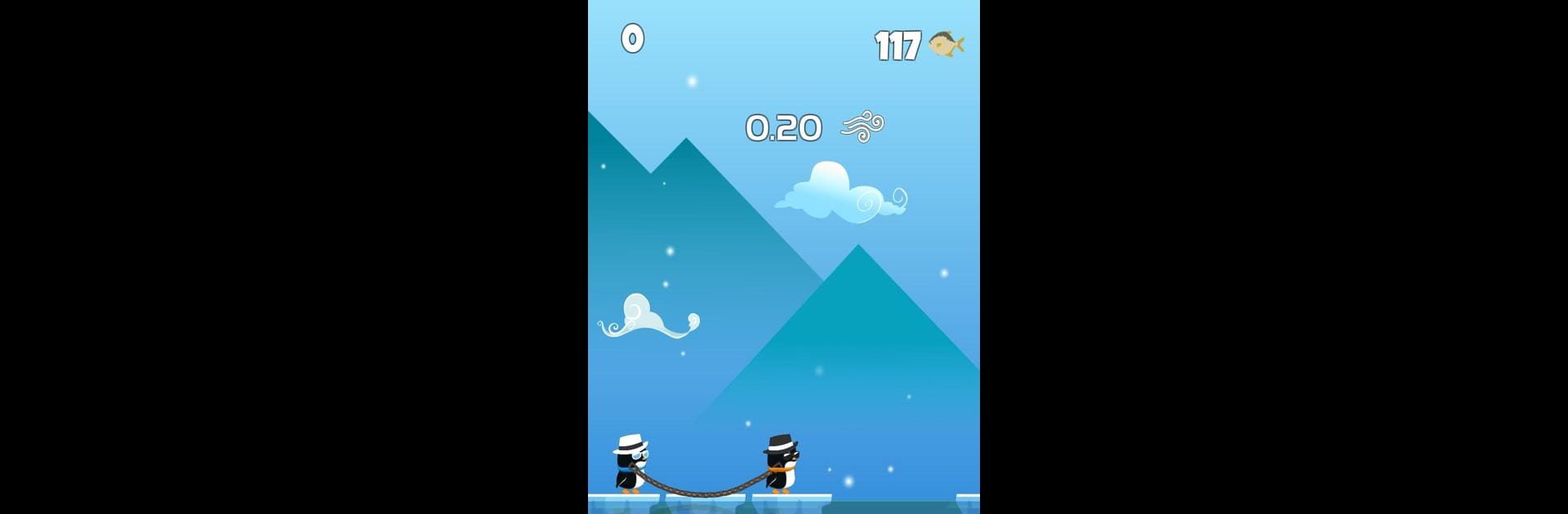Bring your A-game to Penguin Rescue! Rope, the Arcade game sensation from KhaiLabs. Give your gameplay the much-needed boost with precise game controls, high FPS graphics, and top-tier features on your PC or Mac with BlueStacks.
About the Game
Penguin Rescue! Rope is one of those arcade games that quickly pulls you in with its quirky charm—and keeps you there with a challenge. Picture this: two adorable penguin brothers, tied together by a chilly length of ice, trying their best to make it across slippery frozen seas. It’s wobbly, unpredictable, and honestly, a lot more hilarious than you’d expect. Every jump and bounce is a test of teamwork (or maybe, just barely-contained chaos).
Game Features
-
Tethered Penguin Action
You’re not just controlling one penguin—you’re wrangling two siblings linked together by an icy rope. Every movement you make swings both penguins, so you really have to plan ahead (or just cross your fingers and hope). -
Tap and Toss Mechanics
Tap to launch your penguin partner forward, or hold for a bigger leap. Watch that rope though; it can save the day, or turn things upside down in a real hurry. -
Tricky Ice and Weather
Balancing on shifting ice floes and dodging sudden snowstorms? Yep, that’s part of the fun. Plus, those sneaky wind gusts and moving poles keep you guessing with every step. -
Shark & Sea Hazards
Sure, penguins can swim… but they won’t last long in those chilly waters, and there’s always a hungry shark lurking just out of sight. Time your bounces right to avoid a soggy disaster. -
Collectibles & Customization
Snag as many fish cookies as you can while hopping across the ice. Trade them in for silly hats, pants, and accessories—because why shouldn’t your penguin duo look ridiculously cute? -
Challenge Your Reflexes
Everything’s about timing—if you get it wrong, you might end up with both penguins floundering in the water. But that only makes each round more addictive. -
Even More Fun on BlueStacks
Want a bit more space (or maybe just better controls)? Penguin Rescue! Rope runs especially smooth when you play it on BlueStacks.
Slay your opponents with your epic moves. Play it your way on BlueStacks and dominate the battlefield.