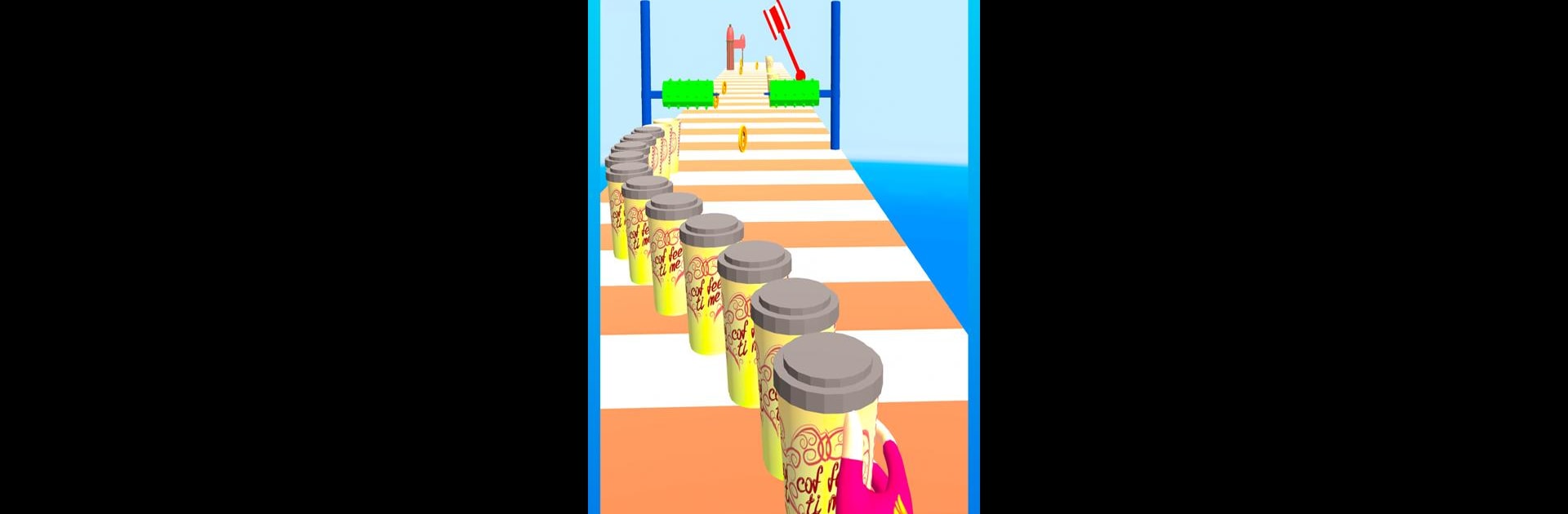Explore a whole new adventure with Perfect Coffee Cup Stack 3D, a Arcade game created by yalotso. Experience great gameplay with BlueStacks, the most popular gaming platform to play Android games on your PC or Mac.
About the Game
If you’ve ever wanted to run your own bustling coffee shop right from your phone, Perfect Coffee Cup Stack 3D by yalotso is your perfect pick. This arcade game has you sliding and stacking coffee cups through wild obstacle courses, collecting all sorts of tasty flavors as you go. Whether you’re all about speed, skill, or a little decorative flair, there’s always a new challenge on the next track—plus, you get to build up the most epic coffee cup tower around.
Game Features
-
Cup Collecting Madness
Gather tons of colorful coffee cups as you zip down each path. The more cups you grab, the taller your coffee stack gets—just don’t let any slip away! -
Build Your Coffee Shop
Want your shop to stand out? Tweak the looks, unlock fresh decorations, and turn your cozy spot into a coffee lover’s dream. -
Flavor-Packed Drinks
Fill each cup with all kinds of zany flavors. Add frozen layers, sprinkle on fun toppings, and experiment to keep your customers surprised and happy. -
Challenging Obstacles
You’re not just stacking cups—there are hurdles, twists, and sudden turns. Watch out for barriers and keep your stack intact, or it’s game over. -
Earn & Upgrade
Serve up your finished stacks and earn cash rewards to unlock even crazier cup skins or shop goodies. The longer your stack, the bigger your rewards! -
Fast, Satisfying Gameplay
Easy controls, vibrant 3D graphics, and a dash of arcade chaos make each round quick but addictive. Try out different strategies to perfect your stacking skills. -
Subtle BlueStacks Support
For those who like their arcade games on a bigger screen, Perfect Coffee Cup Stack 3D can be enjoyed seamlessly using BlueStacks.
Start your journey now. Download the game on BlueStacks, invite your friends, and march on a new adventure.