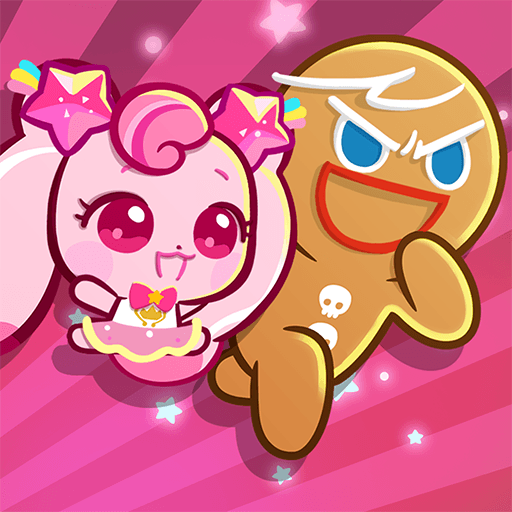Poly Tank 2: Battle Sandbox brings the Arcade genre to life, and throws up exciting challenges for gamers. Developed by HV Infinity, this Android game is best experienced on BlueStacks, the World’s #1 app player for PC and Mac users.
About the Game
Ready to command massive tanks, rumble across explosive battlefields, and outsmart your opponents in a true Arcade-style showdown? Poly Tank 2: Battle Sandbox from HV Infinity puts you at the head of an armored force, where every decision can mean victory or defeat. Whether you’re looking to jump into single-player missions or challenge real folks in multiplayer chaos, this game delivers wild wartime action right to your device. Planning to play on your PC? BlueStacks makes the experience even smoother.
Game Features
-
Fight Online or Go Solo
Whether you want to take on players from around the world in chaotic 20-player matchups or crush it offline versus clever bots, you’ve got options. Go solo for practice or hit the multiplayer lobbies with friends. -
Tons of War Machines
Pick from over 80 vehicles—including classic WWII tanks, modern armored beasts, IFVs, and artillery. Each one brings its own flavor to the fight, and you get to pick your favorite. -
Endless Ways to Upgrade
Not happy with your firepower or armor? Upgrade everything—guns, engines, plating, and more. Customize your war machine until it feels exactly right. -
Huge Maps, Intense Modes
Tackle three giant maps packed with surprises. Switch up the action with a choice of game modes, from straightforward clashes to all-out mayhem. -
Airstrikes, Infantry, and More
You’re not just relying on your tank—call in air support, get infantry backing you up, and unleash heavy artillery when the pressure’s on. -
Easy Controls, Loads of Options
Whether you like automatic aiming, want a little help, or prefer handling everything yourself, you’ve got three control schemes to match your play style. -
Gear Up With Custom Skins
Stand out (or blend in) with tons of camouflage options and skins. Make your tank your own. -
Weekly Updates
New tanks, extra skins, fresh maps, and tweaks keep the battles interesting. There’s always something new on the horizon. -
Play With Friends
Jump into the chat, invite your pals, and roll out as a squad. It’s just more fun when you’re conquering the battlefield as a team. -
No Pay-to-Win Nonsense
Victory is all about skill—no fancy purchases will buy you the win here. Earn your way to the top with your moves and strategies. -
Optimized for Smooth Play
Whether you’re playing on your phone or cranking things up on BlueStacks, Poly Tank 2: Battle Sandbox sticks the landing with clean graphics and solid performance.
Start your journey now. Download the game on BlueStacks, invite your friends, and march on a new adventure.